
No more scanning files—just ask, summarize, and move on.
It’s normal to find ourselves overwhelmed by the sheer volume of documents we possess. A single team member can produce hundreds of files in a given month. Multiply that by 10 team members and you’ve got a huge stack of documents to handle. While cloud storage is a great way to keep these documents organized and easy to find, reviewing those files can still be a time-consuming chore.
What if there were a way to establish a knowledge base, to extract specific information from these complex documents at scale, without the tedious task of opening each one? This is where an AI document analysis tool comes to our rescue, acting as a huge speed and efficiency booster for businesses.

What is AI document analysis?
AI document analysis is exactly what it sounds like—letting AI do the heavy lifting when it comes to reviewing files and pulling out what matters.
Instead of opening every document one by one, you can use AI to scan, summarize, and extract key insights across all your content—instantly. No more digging through PDFs, spreadsheets, or slide decks just to find that one sentence you need.
What used to be a slow, manual process is now a faster, smarter way to turn documents into decisions. Whether you’re prepping for a meeting or pulling together a report, AI helps you get the answers—without the busywork.
How does AI document analysis work?
AI document analysis might sound complex, but behind the scenes, it’s doing something simple: helping you find the right information faster.
Let’s say you’re a project manager prepping for a stakeholder meeting. Instead of scrolling through a dozen files, you ask your AI tool for a summary of the latest project updates. Here’s what happens next:
- It figures out what you’re asking: The AI uses natural language processing (NLP) to understand your question—even if it’s phrased casually. It picks up on key phrases, intent, and what kind of answer you’re looking for.
- It searches your connected content: It then scans your tools—cloud storage, docs, emails, and more—to find files or data that relate to your question.
- It pulls out the good stuff: From there, it extracts key insights, summaries, or specific answers, depending on what you asked for.
- It delivers a clear, ready-to-use response: Finally, the results show up in a clean, readable format—so you can take action right away, without having to dig further.
That’s it. No magic words, no complex commands. Just a faster way to get what you need from the content you already have.
Where can AI document analysis be beneficial?
AI document analysis isn’t limited to one department or industry. From onboarding to operations, it helps teams cut through complexity and focus on the work that really matters.
Here’s how different teams are using it to save time and streamline their workflows:
IT administration
IT teams are constantly managing access, permissions, and data security across multiple platforms. AI helps by automating the grunt work and surfacing the issues that matter—before they become problems.
Picture an IT admin navigating the complexity of a hybrid workplace. Instead of manually checking file access or chasing misconfigurations, they use AI to monitor permissions, spot anomalies, and resolve potential risks fast. That’s less manual effort—and a stronger foundation for data governance.
Human resources
HR pros wear a lot of hats—from onboarding new hires to managing policies, contracts, and compliance. AI document analysis makes it easier to stay organized and responsive.
Need to pull together onboarding documents, training materials, and policy files into one place? Done. Reviewing employee contracts for compliance? AI can scan and flag inconsistencies so you don’t have to. It streamlines the essentials, so HR teams can focus on the strategic stuff—like culture, retention, and growth.
Marketing teams
Marketing teams are surrounded by content: campaign briefs, research reports, feedback, transcripts—you name it. AI steps in to make sense of the chaos.
Imagine prepping a pitch. With AI, you can instantly pull key insights from customer feedback, summarize your latest research, and gather creative assets—all without jumping between folders. It’s a faster, more focused way to prep for strategy, messaging, and collaboration.
Operations teams
Ops is all about process—and that often means contracts, logistics, vendor documents, and data checks. AI helps operations teams move faster and smarter by handling the repetitive stuff.
Need to review dozens of procurement records? Let AI surface the key figures. Want to check vendor performance trends? AI can scan reports and highlight outliers. The result? Fewer bottlenecks, faster decisions, and more time to focus on execution.
Engineering teams
From technical specs and system logs to user manuals and blueprints, engineering teams deal with documentation at scale. AI document analysis cuts through the noise so engineers can find what they need fast.
Whether you’re trying to troubleshoot an issue, double-check a requirement, or surface insights from test data, AI helps engineers skip the searching and get back to building. It’s also great at spotting patterns—helping teams improve project planning and avoid recurring hiccups.
Every team works with documents—but not every team has time to read them. AI document analysis helps people across the business find what matters, skip the repetitive parts, and move with more confidence. Whether you're in HR, engineering, or ops, it’s a smarter way to make decisions without slowing down.
Using Dropbox Dash as an AI document analysis tool
Dropbox Dash brings together everything you need to analyze documents, extract insights, and make information easier to act on—without the need to open every single file.
With AI-powered universal search, Dash helps you find answers across your company’s content—spanning cloud storage, tools, and platforms. Whether you're reviewing a report, prepping for a meeting, or trying to surface key points from dozens of documents, Dash gives you what you need in seconds.
And it doesn’t stop at search. Dash also makes it easy to organize content into shareable collections, summarize files, and control access permissions—so your team can collaborate confidently without compromising on security.
It’s your go-to when you’re digging through the noise and just need to get to the good stuff—fast.
Simplify document analysis with AI
Dropbox Dash simplifies document analysis with AI-powered insights, instant summaries, and secure collaboration tools.
How to scan and analyze documents with Dash
Dropbox Dash gives you two powerful ways to analyze documents with AI—whether you’re working across your content library or diving deep into a single file.
1. Analyze multiple documents with AI-powered universal search
Not sure where the information you need lives? Just type your question into Dash’s universal search bar. Dash will scan your connected tools—like Dropbox, Google Drive, and Outlook—and return a clear, AI-generated answer based on the most relevant documents.
You can ask things like:
- “What are the key risks in our vendor contracts?”
- “Summarize customer feedback from Q1”
- “Which projects are blocked this month?”
Dash pulls from multiple sources, generates a concise response, and includes citations so you can verify the information—all without opening a single file.
2. Analyze a specific document with interactive summaries
Need to go deeper into one file? Select the document in Dash, launch the Summarize & Ask sidebar, and ask Dash specific questions—like:
- “Summarize this document in two sentences”
- “What action items are listed in this report?”
- “Rewrite this section to make it more concise”
Dash instantly provides tailored responses based on the document’s content, helping you extract insights, prep for meetings, or clean up content with zero guesswork.
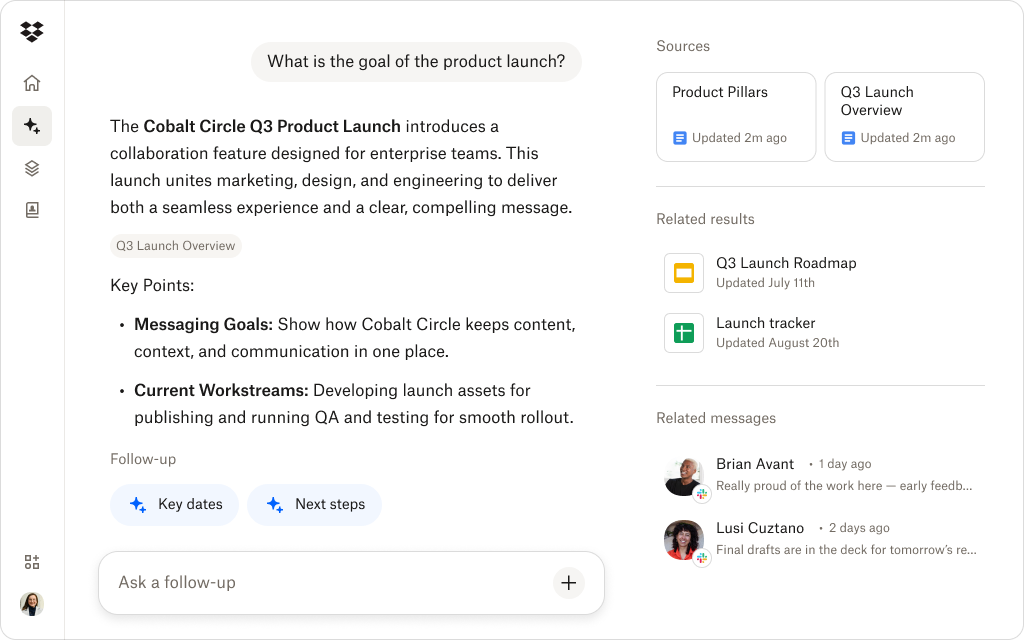
Transform your document analysis workflow with Dash
Dropbox Dash takes the manual effort out of document analysis. Whether you're looking for quick answers across multiple files or deeper insights from a single report, Dash helps you move faster, stay focused, and get more value from your content—without the busywork.
Analyze documents and get summaries in seconds
.webp)

.svg)


