
Marketing and creative teams often get stuck in approval loops.
With feedback spread across emails, Slack, or buried PDFs—versions get lost, stakeholders miss comments, and sign‑off takes far longer than it should. To fix that, teams are turning to feedback tools for management and specifically AI feedback tools that can help to:
- Centralize feedback
- Make review cycles shorter
- Make approvals smoother
In this guide, we’ll explore some of the top tools for managing creative and marketing work. We’ll also look at how Dropbox Dash features—like universal search and Stacks—can make workflow approvals simpler and projects easier to manage in a fast-paced environment.

What teams usually need in a feedback and approval tool
Back-and-forth commenting, draft confusion, stakeholders chiming in at the last minute, and other problems are things most creative and marketing teams know all too well—and they’re usually the result of poor processes.
To break approval loops, the following features are particularly helpful:
- Centralized feedback collection—so all comments, markup, stakeholder notes in one place
- Version control—so everyone knows which is the current draft
- Annotation and markup tools—useful for images, video, PDFs, etc.
- Defined review or approval workflows—so everyone knows who reviews what and when
- Notifications, reminders, or dashboards—to help track the status of approvals
- Search features to access prior feedback and assets—so people don’t repeat or miss feedback
- AI or assistive capabilities—to highlight feedback trends or summarize comments
The specific features may vary slightly between teams, but these are a good starting point as they are all about reducing confusion, speeding up approvals, and keeping projects on track.
Tools that help reduce approval loops and improve feedback flow
1. Dropbox Dash
Best for: Creative and marketing teams that need to organize assets, centralize feedback, and get out of endless review cycles.
Key features: Stacks and universal search to bring clarity and speed to the feedback process. With Stacks, teams can organize files, group related content, and share it with reviewers—all in one place. Universal search then lets users find feedback notes, past versions, or final sign-offs—even if they originated in other connected apps.
2. Ziflow
Best for: Teams that need rich proofing of all kinds of media and oversight for multi‑stage approvals.
Key features: Markup and commenting, version comparisons, automated review routing, and workflows tailored by asset type.
3. Filestage
Best for: Marketing or creative teams handling high volumes of visual content and those who want external reviewers to provide clear feedback.
Key features: Time‑stamped feedback, side‑by‑side version review, project status dashboards, and a simple yet powerful UI for reviewers.
4. MarkUp.io
Best for: Smaller teams, web design stakeholders, and people producing visual assets where feedback often gets lost in email threads.
Key features: Real‑time commenting and annotations, feedback pinned to specific parts of assets, and central organization of feedback across versions.
5. Approval Studio
Best for: Teams that deal with lots of visual proofing and need to manage approvals across multiple formats—weeb, PDF, video, and beyond.
Key features: Annotation tools, version tracking, dashboard overviews of assets pending feedback or approval, and integrations with creative tools.
6. PageProof
Best for: Organizations needing sign‑offs from many stakeholders (such as legal, brand, or compliance), with clear visibility of who approved what.
Key features: Support for many file formats, visual feedback tools, audit trails, and automated reminders.
7. GoVisually
Best for: Teams needing fast feedback on graphic assets, especially remote or distributed teams.
Key features: Simplicity, intuitive visual proofing, version control, and notifications to keep things moving.
8. Dropbox Replay
Best for: Video teams that need frame-accurate feedback and faster approval cycles for video projects.
Key features: Simple video review with intuitive, time-stamped comments that are visible to all collaborators. It eliminates guesswork around feedback timing, reduces rounds of revision, and ensures everyone is aligned on what needs to change.
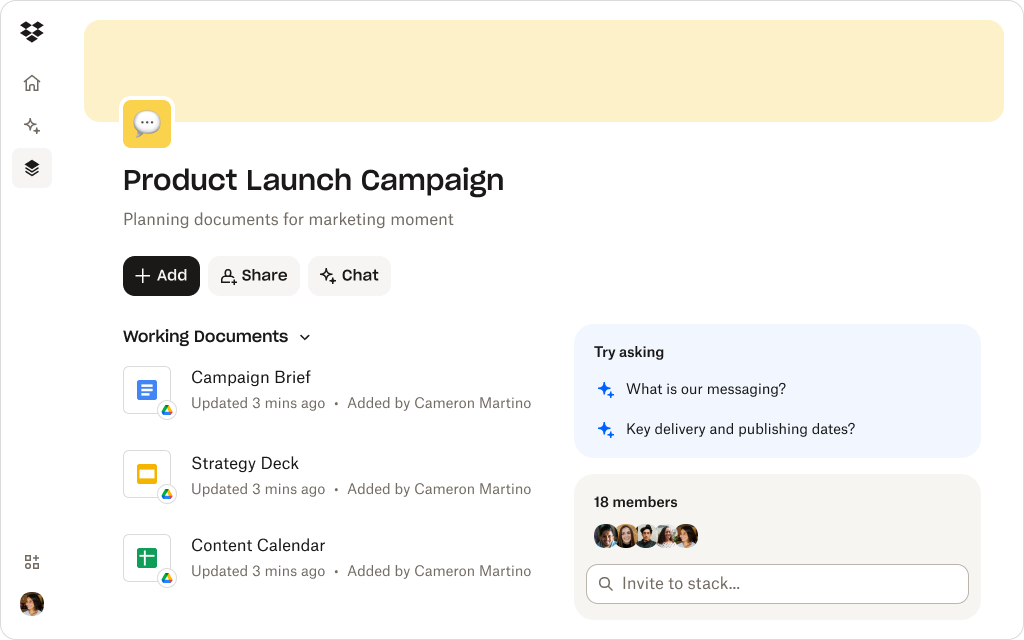
How Dropbox Dash helps optimize feedback
While feedback tools are great, many organizations end up chasing specific features and using several tools—so feedback gets scattered. Dash offers multiple features that help bring things together:
- Stacks: A place to arrange campaign assets, design files, feedback documents, drafts, reviews, and final versions. This way, everyone can see what’s current—reducing confusion about which file version to review.
- Universal search: Search across all assets, comments, approvals, drafts—in every connected app or tool. You can find old feedback, see prior approvals, and note what was changed, which prevents repeating feedback or missing reviewer comments.
- Dash Chat: Using Dash Chat, you can easily summarize dense feedback documents to get a quick overview of what’s being discussed. This makes it easy to spot trends and find recurring feedback in specific projects.
Dash combines the main features of many tools in the above list into one, providing an AI workspace where users can easily find and review creative work—reducing the chance of errors.
Organize approvals
Stacks in Dash make it easy to arrange what needs to be reviewed, what needs more work—and what’s ready to go.
Trade‑offs and what to consider before choosing
Feedback and approval tools can save time, but only if they fit your team's workflow. Teams often adopt new platforms hoping to fix problems, but bottlenecks can still occur.
When implementing feedback tools, it’s not just about chasing features. Here are some pitfalls to watch out for:
- Stakeholder buy‑in—if reviewers don’t adopt the tool, feedback will still leak out via email and other areas
- Overly‑complex workflows—the more stages or approvers, the slower the process; sometimes simpler is better
- Data silos—using too many separate tools without integration increases fragmentation
- Searchability and structure—if feedback isn’t well organized (tagging, naming, versioning), finding past decisions is still hard unless you use AI-powered universal search tools like Dash that understand context
- Permissions and review privacy—brand or legal workflows often require restricted access, audit trails, or similar—while Dash always respects existing permissions, you should check security compliance for other tools
Look for tools that offer free trials and demos to ensure they fit with your team before committing. Getting the right tool choice saves time, reduces rework, and protects assets—so campaigns run smoothly.
Using AI feedback tools for faster, simpler approval management
If your team is stuck in endless feedback loops, the path forward is:
- Map out your current feedback and approval workflow. Ask yourself, “Where does feedback accumulate?” and “Where are delays?” to find sticking points.
- Identify the tools you already use and where feedback currently lives, like in emails, project management tools, Slack threads, or creative and design tools.
- Pick one or two tools from the list above that best address your biggest bottleneck (e.g. visual feedback, version control, routing) and test them to gauge improvement.
Using Dash lets you combine all of your tools. However you manage feedback, try Stacks for asset centralization and universal search to reduce the friction of finding prior feedback—ensuring nothing slips through.
Want to try seeing how this Dash can work in your specific setup? Contact sales for more information or try a free demo to see how it can transform your project management and creative approval workflow.
Get started with Dash
.webp)

.svg)


