
Creative teams often hit the same bottlenecks.
Multiple rounds of reviews, disjointed feedback, version madness, and slowdowns in approvals. Sound familiar? These creative blockers slow down projects, drain energy, cause miscommunication, and make scaling creative output harder.
In this article, we’ll cover the top creative tools and AI tools for creative workflows that help teams streamline reviews, centralize assets, cut down on review cycles, and enforce consistency. We’ll also show how Dash Stacks—along with other efficiency-boosting features—can integrate into your system to provide a smoother workflow from ideation through final sign‑off.

What are the major creative workflow bottlenecks?
If you don’t know where your bottlenecks are (or what’s causing them) you won’t know what you need your tools to help resolve.
It can be useful to think about this is by distinguishing between symptoms and underlying problems, such as:
- Conflicting, scattered feedback—symptom
- Reviewers not being able to see each other’s feedback—underlying problem
When you address bottlenecks this way, you diagnose the real issues, not just surface frustrations. This clarity helps you find tools that fix the root cause.
Common bottlenecks include:
- Feedback scattered across emails, Slack, or PDF threads
- Multiple versions of the same asset; confusion about which is “latest”
- Delays because required reviewers (legal, brand, or management) don’t have visibility or clear assignments
- No unified place to store, share, and find design assets (logos, guidelines, image libraries)
- Rework because of missing context (e.g. brand colors, style guides)
- Static handover between tools, manual tasks, and little automation
Knowing these helps you pick tools that target your worst bottlenecks first.
What to look for in creative tools
Choosing the right creative tools is about finding solutions that ease your daily workflow. Flashy features or new AI-powered capabilities aren’t useful if the tools don't reduce friction—or add to it.
When evaluating creative tools and AI tools for creative teams, look for features that directly reduce friction:
- Centralized asset and version management
- In‑tool review and annotation (image, video, PDF)
- Multi‑stage approval routing and visibility of status
- Integrations with your creative, design, digital asset management (DAM), or project management tools
- Automation (notifications, reminders, approvals moving automatically once the prior stage is done)
- Security, access controls, audit logs (especially important for brand/ legal reviews)
- AI assists (e.g. auto suggestions, style‑consistency checks, auto‑tagging, etc.)
Without keeping these things in mind, your team will end up still juggling files, chasing feedback, guessing final versions, and generally being less productive.
Top tools for streamlined creative workflow and approvals
Here are some tools that many creative teams rely on. Each has strengths in different parts of the workflow:
1. Dropbox Dash
Strengths and what it’s best for: Centralized campaign asset management and AI‑powered creative collaboration. Great for streamlining asset reviews and approvals across teams.
Key features that help with reviews and bottlenecks: Smart Stacks for sharing assets, versioning, admin controls, inline comments, and approval status tracking; integrates with creative and collaboration tools.
2. Wipster
Strengths and what it’s best for: Wipster is a video-first proofing and review platform—great for media teams needing precise time-coded feedback.
Key features: Frame-accurate commenting, version stacking, stakeholder review links, and workflow status tracking.
3. Syncsketch
Strengths and what it’s best for: Ideal for animation, VFX, and design teams who need visual annotation on moving or complex assets. Lightweight compared to enterprise proofing tools.
Key features: Real-time sketching and markup, frame-by-frame video review, secure links for client access, and collaborative annotations.
4. Asana
Strengths and what it’s best for: Task and project management with light approval flows—great for keeping projects moving while creative reviews happen elsewhere.
Key features: Custom workflows, task dependencies, notification automation, and dashboards for campaign visibility.
5. Screendragon
Strengths and what it’s best for: Screendragon is a marketing resource management platform—with emphasis on campaign planning and compliance. Best for regulated industries or complex campaigns.
Key features: Budget or resource planning, compliance workflows, creative request routing, and integrations with creative tools.
6. ProofHub
Strengths and what it’s best for: Good for small to mid‑sized teams who want a single space for project or task tracking and approvals.
Key features that help with reviews and bottlenecks: Shared files, discussions in context, approval chains, and version tracking.
7. Planable
Strengths and what it’s best for: Useful for content and creative teams, especially around social media—where rapid review and scheduling are frequently needed.
Key features that help with reviews and bottlenecks: Visual calendar, review and feedback tools, content previews, scheduling, and approvals capabilities.
How AI assistive features are adding value
As creative teams scale, tools with AI capabilities are helping reduce the hand‑off burden and improve consistency. Here are a few ways they do this:
- Automatic visual quality control (checking alignment, color, typography against the style guide)
- Suggesting versions or variants intelligently (based on previous assets)
- Auto‑tagging or metadata suggestions, so assets are easier to find later
- Smart reminders or nudges when approvals are overdue
- Summarization of feedback to help creatives see patterns rather than individual comments
These help compress the review‑feedback loop and reduce manual work for both creators and reviewers.
Manage your creative content
Stacks let creative teams easily organize, share, and collaborate on their projects.
How Dropbox Dash helps teams centralize, review, and deliver
While external tools can help, having a hub where your assets, feedback, review status, and creators or reviewers are aligned can save even more time. Dash aims to solve many of the above pain points:
- Centralized campaign asset visibility: Keep everything (designs, briefs, drafts, final) versioned, tagged, and organized in Stacks so everyone knows what’s current.
- Review and approval visibility: Leaders can organize Stacks so teams can see at a glance assets that are pending, approved, or returned for changes. Stakeholders can review within the Stack rather than email or PDF.
- Approval workflow automation: Define stages (e.g. Draft, Design Review, Brand/Legal, and Final). Once one stage is approved, stakeholders can move it to the next one—for a smooth handoff process.
- Collaboration and context: Users can leave comments or make annotations on files in their Dropbox cloud storage. Prior versions are always accessible and style guides or brand assets can be linked in Dash Chat—so context isn’t lost.
- Integrations: With connected apps in Dash for many of your existing creative tools, DAMs, or other systems—so that movement of assets is more visible and misalignment is minimized.
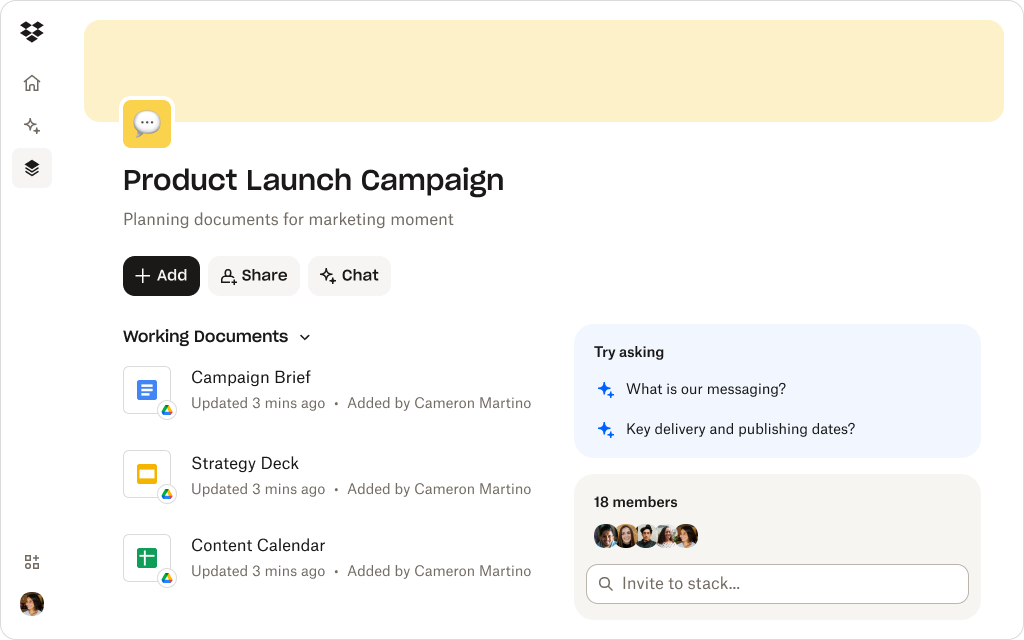
Use‑case scenarios—when to use specific tools or features
Here are a few scenarios to illustrate how teams can apply these tools and features:
Scenario 1: Last-minute requests
A small design team is getting many last-minute requests from stakeholders who don’t see the full asset until late.
- Bottleneck—lack of visibility and late feedback
- Tool or feature to prioritize—use a tool with real‑time reviews, annotations, and shared dashboards
Scenario 2: Compliance reviews
A global brand with legal or compliance reviews that slow everything down.
- Bottleneck—multiple stages and risk of rework
- Tool or feature to prioritize—use a tool with strong approval chain workflows, audit logs, and version controls; also define those stages clearly in Stacks
Scenario 3: Multiple complex campaigns
An agency with many parallel campaigns, visuals, video assets, and many stakeholders.
- Bottleneck—asset congestion and version confusion
- Tool or feature to prioritize—Centralized DAM metadata, automation, and a single workflow hub like Dash Stacks, as well as an integrated proofing tool
Trade‑offs and things to watch out for in creative tools
Even the best tools won’t solve everything automatically. Here are a few things to consider:
- There’s always an onboarding cost—getting everyone used to using the same system
- Stakeholders may resist changing habits (email or Slack), which means culture change is part of it
- Tool overlap can create confusion if you use multiple tools that do similar things
- AI‑based suggestions are helpful, but require guardrails—brand voice or style, compliance, and overall quality must be checked by a human
- Visibility doesn’t equal alignment—just because content is visible doesn’t mean stakeholders are engaged, which means clear responsibilities and deadlines matter
Find the right creative tools for boosting your team’s efficiency
Creative workflow efficiency is about speed, reducing friction, preserving brand consistency, and freeing up creative energy rather than chasing approvals. The tools above offer paths to improve proofing and annotation, approval or workflow management, project management integration, AI enhancements, and centralized asset repositories.
If you’re dealing with bottlenecks in review and approval, start by mapping your current workflow, identifying where delays happen, which tools are being used, and where miscommunication or version drift happens. Then select a few tools (or features) that target those spots—not everything at once.
And when you’re ready to bring everything together, Dropbox Dash can help unify assets, streamline approvals, reduce manual handoffs, and give your team visibility and consistency. Get a full demo today.
.webp)

.svg)


