
Marketers often find themselves under tight deadlines.
Relentless deadlines mean you need fast, data-driven insights to justify marketing spend, report on campaign health, and adjust strategy while there's still time. Traditional reporting can be slow, tedious, and fragmented—making it harder to act on what’s working (or what isn’t).
In this piece, you’ll discover some of the best AI‑powered campaign analysis tools and campaign performance tools that help simplify and accelerate analysis. We’ll also demonstrate how Dash Chat summarization helps consolidate key results into briefings, making reporting a lever rather than a lag.

What marketers need in a campaign analysis tool
To be effective, tools for campaign analysis should offer:
- Real‑time or near real‑time monitoring of performance metrics (ROAS, conversion, CTR, etc.)
- Cross‑channel data aggregation (ads, social, email, web, etc.)
- Predictive analytics or anomaly detection to flag when things are off
- Automated reports or dashboards to reduce manual work
- Clear visualization and shareable summaries for stakeholders
- Integrations with ad networks, analytics platforms, and creative or tracking tools
When these elements are fast and smooth, you receive reports sooner, gain insights sooner—and have a greater ability to act.
Top AI‑powered campaign analysis tools
1. Dropbox Dash
Best for: Marketers who need fast, AI-generated campaign summaries without heavy manual reporting.
Why it stands out: Dash Chat summarization turns performance data into clear, actionable briefs. It pulls key campaign insights across channels and surfaces them in one place—no more chasing down scattered metrics or manually piecing together updates. Dash helps marketers move faster, justify spend, and communicate performance clearly.
2. Whatagraph
Best for: Agencies or in‑house marketers who need multi‑channel dashboards and client‑ready reports.
Why it stands out: Offers automated reporting with AI‑driven insights and supports a wide range of integrations to consolidate campaign performance in one place.
3. Agency Analytics
Best for: Marketing teams managing multiple campaigns or clients simultaneously.
Why it stands out: Provides clean dashboards, cross-channel data aggregation, automated alerts, and customizable reports ideal for regular performance check-ins.
4. Adverity
Best for: Data-heavy marketing teams with many sources and complex performance metrics.
Why it stands out: Enables unified data pipelines, predictive modeling, and anomaly detection. Ideal for marketers using multiple ad networks and platforms.
5. Motion
Best for: Performance marketing teams focused on creative optimization.
Why it stands out: Designed to help analyze creative effectiveness, detect fatigue, and offer insights on what’s driving results, especially across paid social.
6. WASK
Best for: Real-time ad performance monitoring and creative analysis.
Why it stands out: Offers flexible dashboard customization and performance views across platforms like Google, Facebook, Instagram, and more.
7. Google Analytics, BigQuery, or machine learning extensions
Best for: Technical teams building custom performance tracking and forecasting models.
Why it stands out: It lets you tap into massive datasets and build predictive models with full customization, especially powerful when paired with ML libraries or dashboards.
Top picks for different scenarios
Finding the right campaign analysis tool will depend on your needs, more specifically—what problem are you trying to solve? Many teams focus on surface-level issues, but this won't fix the real problems of disconnected data, poor analysis, or misaligned stakeholders.
Understanding your situation will help you choose the right tools. Here are suggestions depending on your situation:
- If you need fast, frequent reports for stakeholders and don’t want to wrangle spreadsheets, try Whatagraph or AgencyAnalytics.
- If your campaigns span many channels and you need deep insights or custom pipelines, try Adverity or set up your own collection of tools with BigQuery, GA, and ML.
- If creative is a big part of your campaigns (e.g. you’re testing different creatives, ad copy, etc.), then Motion‑style tools that include creative performance analysis are especially helpful.
- If your budget is constrained, start with tools that aggregate existing data and automate reporting rather than building from scratch.
- If you’re struggling to create actionable insights in a digestible form for stakeholders, try Dash Chat to summarize insights easily.
How Dash Chat accelerates reporting and insight briefs
Here’s where Dash Chat enters the picture—and where it can complement or even replace some tool‑led reporting work:
- Instant summaries: Dash Chat can pull together key metrics from your campaigns into digestible briefs—highlighting what’s performing, what’s not, and what to watch.
- Unified view across channels: You bring in ad, social, email data, and more into Dash when you connect your apps. Dash Chat can then help summarize cross‑channel performance without you manually exporting.
- Faster turnaround: Instead of waiting for weekly or monthly report decks, Dash Chat can generate summaries on demand—so you're always ready for stakeholder reviews.
- Actionable insights: Because the prompt quickly summarizes key results and trends, you can more easily spot misperformance, adjust budgets, or swap creative assets as required.
Looking for inspiration on how prompts can help? Check out our prompt library for a set of starting examples to use, making it easier to craft your own prompts or adapt them to fit a specific marketing or creative task.
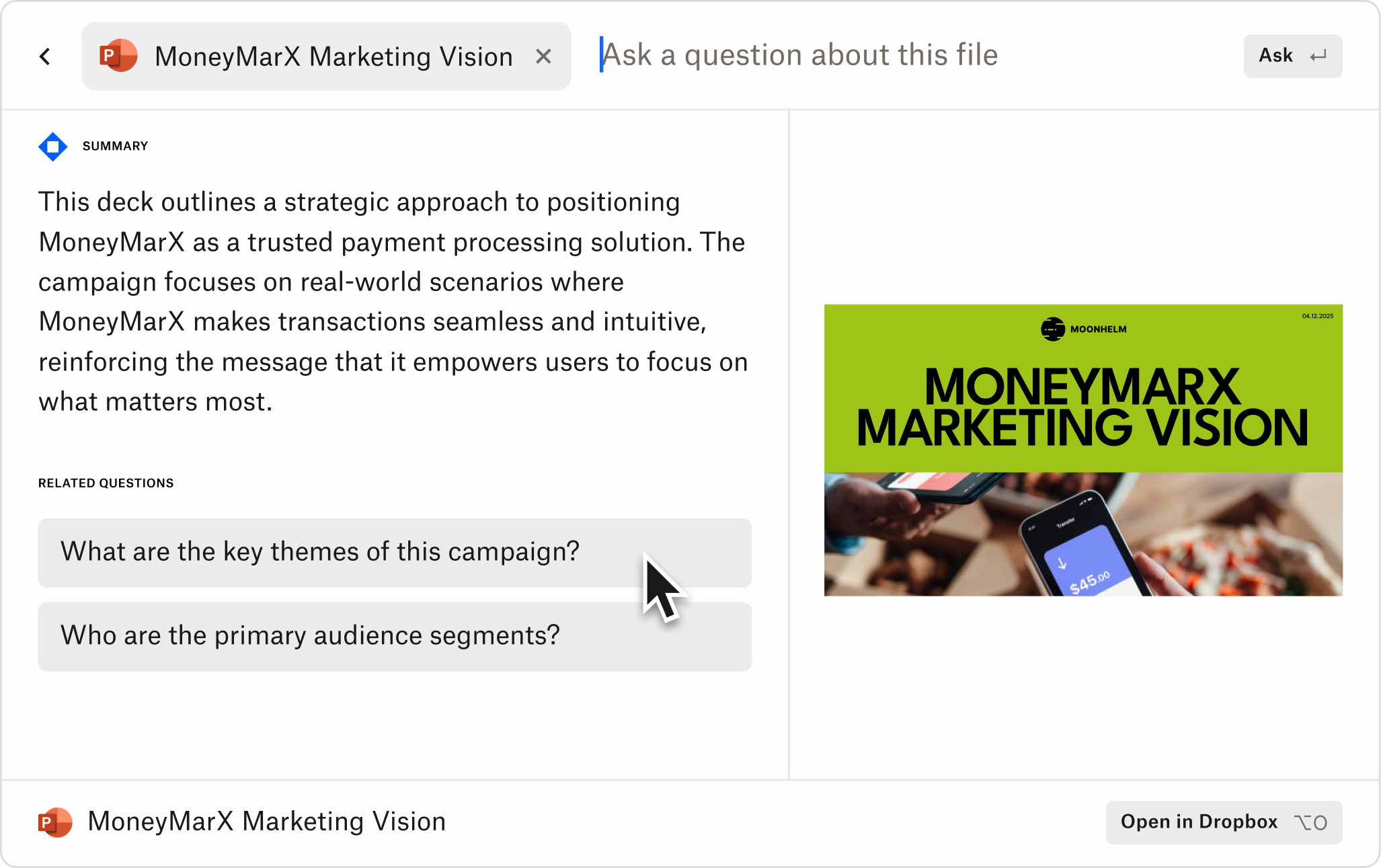
Trade‑offs and things to watch out for
The promise of AI and automation in campaign analysis is exciting, but every tool comes with its trade-offs. What looks slick in a demo might not hold up once it’s pulling from your data or handling the scale of your campaigns.
As a result, picking a tool isn’t always that simple—here are a few things to look out for:
- AI and automated tools are only as good as the data you feed them. If your tracking or tagging is inconsistent, the insights will be noisy.
- Some tools have lag or delays in data refresh, which often depend on APIs and platform limits.
- Visualization and dashboards are great, but they don’t always replace the narrative or context stakeholders need. You might still need to add some manual commentary.
- Cost can scale steeply with the number of users, the volume of data, and the number of integrations.
- Always check privacy and compliance, especially when combining data from many sources.
None of these are reasons to avoid using AI-powered tools altogether—they’re reminders that you need to balance speed and automation with accuracy, trust, and cost.
Dropbox Dash respects existing app permissions and comes with exceptional security and admin controls.
Summarize data insights easily
You can use Dash Chat to summarize insights from your post-campaign analysis in seconds.
Simplify campaign analysis and make smarter decisions with AI
To stay ahead, marketers need to shorten the time between campaign launch and insight. Fast analysis is about speed, but it’s also how you build trust, allocate budget wisely, and steer strategy in real time.
Tools like what we’ve listed above help—and when you layer in something like Dash Chat summarization, you reduce friction, make reporting more accessible, and shift more effort into doing rather than reporting.
Start by auditing your current reporting process—where are you bottlenecked, what’s repeated work, and what requires manual pulling of data? Then try integrating 1‑2 tools or features that address those choke points.
If you'd like a walkthrough of how Dropbox Dash can help with your specific platforms campaign mix, contact sales for more information—or see it in action by viewing the demo today.
Frequently asked questions
It depends on the size of the campaign and what the stakeholders need. Many teams find it works well to check in daily, give a summary each week, and do a deep analysis every month.
Critical metrics for campaign analysis, particularly for paid media, include Return on Ad Spend (ROAS), Cost per Customer, Click-through Rate, Conversion Rate, Views versus Seen, Ad Effectiveness (if comparing versions), and Channel Attribution.
Dash Chat uses queries and prompts to generate summaries based on the metrics and data feeds you set up—so yes, you can customize what’s included, which channels, etc. Read more about using Dash Chat to summarize different types of files.
.webp)

.svg)


