
You’ve already created great content. Use Dash to find it, reuse it, and get more from it.
Campaign briefs get lost in folders. Slide decks disappear after launch. Messaging lives in one doc, assets in another. And the next team starts from scratch, even if something similar was already done.
Dropbox Dash brings structure, search, and reuse to your content workflows. Built on top of the Dropbox trusted cloud storage, Dash helps you manage the full content lifecycle—from early-stage planning to finding and repurposing past work.
This article explores what content lifecycle management looks like with Dash—and how it saves time, reduces duplication, and helps teams focus on creation with context.

What is content lifecycle management?
Content lifecycle management is the process of planning, creating, storing, discovering, reusing, and retiring content across its full lifespan.
For marketing and creative teams, this includes:
- Drafting briefs
- Developing assets
- Sharing deliverables
- Archiving content
- Rediscovering past work
- Repurposing materials for new campaigns
The aim is simple—to cut down on duplicate effort, get more mileage from every piece of content, and help teams build on the work that’s already been done. That means a smoother path for teams to keep moving forward.
Why teams struggle to reuse content
The truth is, most teams don’t struggle because they lack content—they struggle because reusing it feels like a chore. It’s possible that teams:
- Haven’t thought to repurpose what’s already there
- Don’t have the time or capability
- Can’t find the right assets when they need them
What they really need is a simple way to uncover, adapt, and reuse content without adding to their workload—like Dash. With AI-powered features like universal search to surface existing assets, Stacks to organize them, and the Write tool in Dash Chat to draft new variations, repurposing can finally become easy—and built into your workflow.
Even high-performing teams struggle to track what’s been created across campaigns, stakeholders, and time zones. Without a centralized system for surfacing content, great work gets buried, duplicated, or lost altogether.
Here’s where it tends to break down:
- Content sprawl: Campaign assets live across tools, folders, and inboxes. There’s no one place to find everything.
- Inconsistent naming and storage: Files are labeled differently by different people, stored in random folders, or saved locally—making discovery a guessing game.
- Version confusion: Multiple drafts float around with no clear “final” version. This slows down handoffs, reviews, and reuse.
- Lack of reuse workflows: Teams have no built-in process for flagging, summarizing, or repurposing content that’s already proven useful.
In practice, this means teams often start from scratch—even when a solid brief, deck, or campaign already exists. The result? Wasted effort, inconsistent messaging, and lost opportunity to build on what works.
Put your best work back to work
Find, reuse, and build on what your team already created—with Dropbox Dash.
How Dropbox and Dash support every stage of your content lifecycle
Dropbox Dash supports every stage of the content lifecycle—not just by storing files, but by making them easier to surface, organize, summarize, and reuse. Here’s how it helps your team move faster, from planning to reporting.
Plan: Build smarter briefs
Building a brief doesn’t have to start with a blank doc. With Dash Chat, teams can generate structured, customized briefs based on campaign goals, target audiences, or content channels. Dash can even pull in past assets or internal feedback to give your brief more depth—without digging through old folders.
Create: Organize for real workflows
Stacks let teams group assets—design files, messaging docs, brand decks, and feedback loops—by project or campaign phase. Instead of forcing everything into rigid folder structures, you can organize based on how your team actually works. Dropbox keeps everything secure, permissioned, and version-aware.
Launch: Share progress seamlessly
When it’s time to brief stakeholders or partners, Dash does the heavy lifting. AI-generated summaries quickly capture what’s been created, what decisions were made, and what’s still in motion—making collaboration smoother and updates less manual. This improves both internal handoffs and external delivery.
Reuse: Turn past work into future wins
Why start over? With Dash universal search, teams can surface past social copy, performance decks, or campaign reports—even if file names don’t match the query. Summarization tools make it easy to lift slides, metrics, or quotes into new formats like wrap-up reports or QBRs. Reuse becomes a natural part of your workflow, not an afterthought.
By supporting every stage of the content lifecycle, Dropbox and Dash help teams plan smarter, create faster, collaborate clearly, and reuse with confidence—turning content into a true competitive advantage.
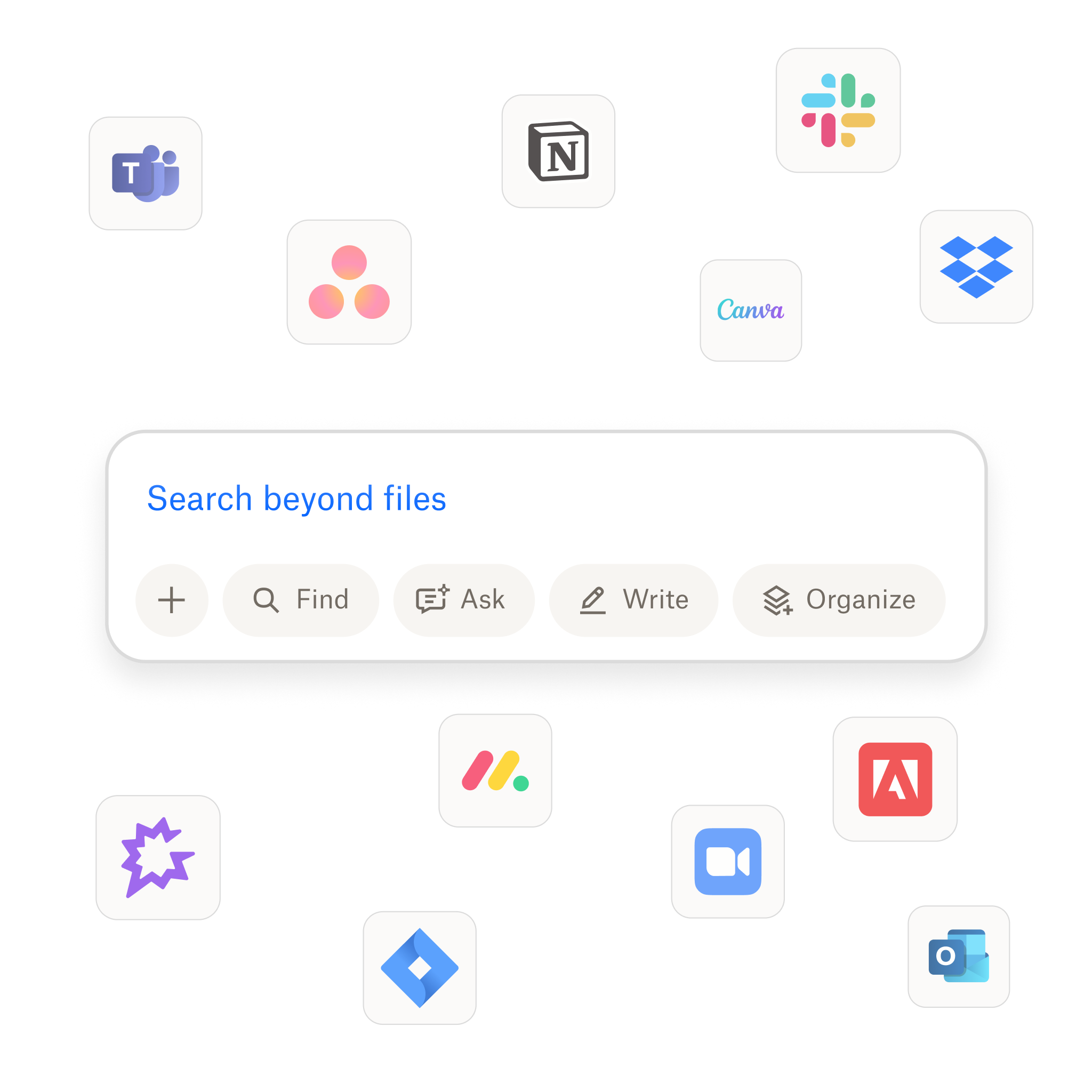
Turn past work into future wins
You don’t need to start from scratch every time. With Dropbox and Dash, you can:
- Discover what already exists
- Build faster on past success
- Create content with full context
From idea to asset to reuse, Dash supports every step.
Frequently asked questions
Content lifecycle management is the process of planning, creating, organizing, distributing, and reusing content throughout its lifespan. It helps teams reduce duplication, keep assets accessible, and maximize the value of what’s already been made.
Dropbox ensures your content is safely stored, synced, and shared with the right people—making it easy to collaborate securely. With version history, granular permissions, and team folders, it lays the foundation for controlled and consistent content workflows.
Dash is the intelligence layer on top of Dropbox. It makes files more findable and usable with:
- AI-powered search (across names, content, and context)
- Instant summaries of long docs or decks
- Stacks for campaign-based organization
- Chat-based brief generation and content discovery
Dash turns your Dropbox from a file cabinet into a content workspace.
Dash respects the Dropbox access controls. If a user can’t access a file in Dropbox, they won’t see it in the Dash search results, summaries, or Stacks. AI discovery happens within the same boundaries as your shared content.
Dropbox and Dash are especially useful for:
- Marketing teams juggling campaigns, content calendars, and stakeholders
- Creative leads managing assets, approvals, and external collaboration
- Ops and project managers keeping teams aligned and organized
- Anyone reusing decks, briefs, and performance content across channels
Teams with 2–99 people in content-heavy roles benefit most.
.webp)

.svg)


