
Clear briefs save time—pick tools that sharpen direction and cut back revisions.
Unclear or incomplete briefs can be a huge time sink for creative and content teams. When the objective isn’t fully defined, the audience unclear, or deliverables vague, rework, delays, and frustration follow.
This guide breaks down what to look for in a solid briefing tool, highlights standout options that help teams start smarter (including AI-enabled ones), and explains how Dropbox Dash—via Chat and Stacks—helps teams streamline briefs and stay aligned.

What makes a strong brief tool
Here are the key features to look for in any tool you use to build or receive briefs:
- Templates with baked-in best practices
- Objective, audience, tone, deliverables, and timeline should never be an afterthought
- Collaboration and approval flows
- Tools should support feedback and visibility—across creative, marketing, and stakeholders
- Flexible for different project types
- From campaign briefs to product one-pagers, good tools adapt to multiple use cases
- Version control and update clarity
- Everyone should know what changed—and when
- AI guidance or smart structure (optional)
- Helpful for auto-suggesting structure, catching gaps, or speeding up first drafts
And with so many options on the market, it’s worth knowing which ones are built to reduce friction, support real collaboration, and scale with the way content and campaign teams work. Let’s look at some of the top tools that do just that.
Best briefing tools to write content, creative, and campaign briefs
Whether you're wrangling inputs from multiple teams or trying to write a brief from scratch, these tools are built to reduce friction and standardize the process.
1. Dropbox Dash
Dropbox Dash combines AI-assisted briefing with content organization, helping teams generate structured briefs and group relevant files, links, and assets in one place. With smart prompts and shareable Stacks, Dash supports fast starts and keeps campaign context intact.
Best for: Teams that want smart, structured briefs connected to real content—and prefer tools that fit into existing workflows.
2. HolaBrief
HolaBrief is built specifically for creative teams and agencies. It comes with a strong library of templates for brand strategy, campaign objectives, and user personas. You can collaborate directly inside the brief, collect stakeholder feedback, and store related assets—all in one organized workspace.
Best for: Creative teams and agencies that want structure without rigidity.
3. Content Snare
Content Snare is ideal for gathering content or approvals from stakeholders—whether it’s copy, logos, or key details. It sends smart reminders, provides clear instructions, and tracks completion status.
Best for: Marketers or designers who often wait on inputs and want to automate reminders.
4. Briefly
Briefly focuses on fast, consistent briefs. It offers customizable templates and AI-assisted guidance through key fields like goals, tone, and deliverables.
Best for: Busy marketing or creative teams that need speed and consistency across multiple campaigns.
5. Megabrief
Megabrief takes a conversational approach: answer a few questions in plain language and it assembles a brief using your brand tone and structure.
Best for: Fast-moving teams that want to reduce setup time while maintaining strategic clarity.
6. QuillBot’s creative brief generator
QuillBot’s AI-powered tool helps you assemble structured briefs quickly. It prompts for project goals, audience, and deliverables, then formats a polished brief.
Best for: Smaller teams or freelancers looking for a lightweight, time-saving option.
7. Uplifted.ai
Uplifted.ai connects briefs to downstream workflows, performance tracking, and KPIs—making it easy to tie creative work to ROI.
Best for: Performance-driven marketing teams who need to scale creative operations with visibility into impact.
While Dash is a newer entry to the briefing space, it is one that stands out for its smart integrations and content-first approach.
How AI content brief tools speed things up
AI briefing tools speed up the start, not just the output—giving you clearer direction from the beginning. With structured guidance and automated inputs, they remove the friction that slows teams down at the start of any project.
Here’s how AI tools help teams get aligned faster:
- Spend less time on structure, more on strategy
- Templates and prompts reduce guesswork—so teams can focus on message, not format
- Catch what’s missing before it causes problems
- Helpful reminders for audience, tone, and deliverables ensure key details aren’t left out
- Cut the back-and-forth
- Fewer follow-up questions from stakeholders means less time rewriting and re-explaining
- Get a first draft in minutes
- Tools can help fill in sections based on past briefs or linked docs, speeding up early progress
- Tools can help fill in sections based on past briefs or linked docs, speeding up early progress
These benefits make briefing less of a bottleneck—especially for teams juggling multiple inputs or moving quickly between campaigns.
Need better brief clarity now?
Get structured campaign briefs instantly from prompt‑driven guidance in Chat.
How Dropbox Dash fits in
While many tools provide structure, Dropbox Dash goes a step further—connecting AI-powered briefs to the content teams already use. It helps creative, content, and campaign teams move faster with briefing features built into their everyday workflow.
Here’s how:
- Generate structured briefs in Dash Chat
- Use prompts to instantly create briefs aligned to your brand and style. Think of it as a shortcut to better alignment—without starting from a blank page.
- Build from past work, not scratch
- Dash helps you pull in content from previous campaigns, messaging docs, or research so your team doesn’t reinvent the wheel. Try prompts like: “Start a new brief for [product] using our last GTM launch as a starting point” or “Scan these files and draft a campaign brief tailored to IT decision-makers.”
- Organize briefs alongside assets and references
- With Stacks, teams can group campaign briefs, creative files, and supporting docs in one place. No more scattered folders or disconnected links.
- Find what you need with permission-aware search
- The Dash universal search pulls in content from Google Docs, Slack, Gmail, and more—helping you surface previous work or reference points without switching tabs.
- The Dash universal search pulls in content from Google Docs, Slack, Gmail, and more—helping you surface previous work or reference points without switching tabs.
Dash helps you build on what already exists, stay aligned with collaborators, and reduce back-and-forth later.
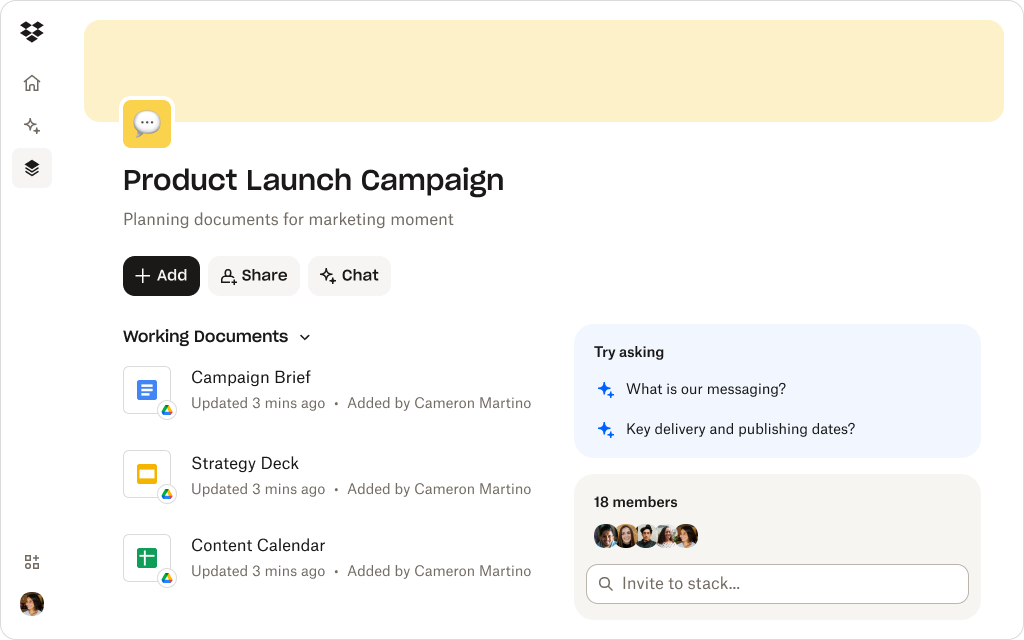
Make every creative start stronger with Dropbox Dash
Briefing should not be where projects stall. Applying best tools and smart processes ensures clarity from day one.
If unclear briefs are draining your time, it’s time to try something new.
With the right tools and clear workflows, your team can build smarter from the start. Try Dropbox Dash and make every brief count.
Frequently asked questions
A tool that helps teams capture all relevant info for a project—objectives, audience, timeline, deliverables etc. — in a clear format, accessible by all stakeholders.
Because ambiguity in objectives or scope often causes misaligned expectations and backtracking. The more assumptions, the more corrections.
AI assists with structuring, suggestions for content sections, pulling in past examples, or auto‑filling parts based on prior knowledge. It speeds up first drafts and reduces repetitive work.
If you frequently run creative or campaign work, have cross‑team dependencies, or need to improve clarity and consistency, a specialized tool helps. For one‑off, simple tasks, generic might suffice—but you lose speed and alignment.
Get started with Dash
.webp)

.svg)


