
Presentation deadlines never wait—and building decks can suck up time you don’t have.
Whether it’s a last-minute sales pitch, quarterly business review, or new campaign rollout—is there ever a time when you’re not rushing to create polished decks that look great and say the right thing?
AI presentation tools can help create slide visuals, optimize talking points, and structure narratives more efficiently. But before you even open your favorite slide tool, Dropbox Dash enables you to get there faster by doing the pre-work—surfacing past decks, pulling in stats from reports, summarizing notes from meetings, and organizing content you already have.
We’ll explore a few tools here, which can assist you as options to design slides—while exploring how Dash features can make sure you’re ready, before you even open the slide builder.

What to look for in AI presentation tools
Presentations can be tricky. They include a mix of content, key points, pictures, and sometimes videos, which can make them hard to put together—but AI tools can help you create high-quality presentations faster.
The best AI presentation tools typically help you with the following:
- Generate outlines, headlines, or content based on prompts or uploaded material
- Suggest slide layouts, images, animations, or visuals
- Summarize long reports into concise bullets
- Help you maintain brand tone and visual consistency
- Speed up the drafting phase (especially if you're not a designer)
- Allow editing or exporting to tools like PowerPoint, Google Slides, or Canva
But what’s often overlooked is the prep stage—before you generate slides, you need to find the data, notes, quotes, content, and insights that belong in the deck. That’s where Dash can help.
Before you start—using Dropbox Dash at prep stage for presentation building
If blank page syndrome is tough, blank slide syndrome is even worse—given the mix of components you need to juggle. Before you create slides, you need:
- Past decks to pull slides from
- Meeting notes to pull quotes from
- Reports to get performance stats
- Strategy docs to align messaging
- Assets like charts, visuals, and approved messaging
It doesn’t sound like too much fun to manually trawl through all that data—and even on your best day, it’s possible you’d miss something. Not to mention the time suck this sort of activity brings, which delays the real work.
Dropbox Dash is an AI-powered tool that connects to all your apps and files. For presentations, that means less time chasing content and more time refining your message.
Dash does the heavy lifting upfront, so your presentation starts from a place of clarity. Here are a few ways Dash helps with the preparation stage of presentation building:
- Universal search: Find past decks, stats, campaign reports—even across email, documents, files, and all your connected apps.
- Dash Chat: Ask for a summary of last quarter’s campaign report or your town hall—and you’ll get digestible bullets fast. It’s the fast, efficient way to get actionable insights that pop during your presentation.
- Stacks: You can collect relevant files, assets, quotes, and charts in one place before you start building, which makes it easier for you and your team to pool resources for killer presentations.
Apart from the time savings, Dash helps you go into your presentation tool with everything you need already lined up—securely and at lightning speed compared to manual finding and review.
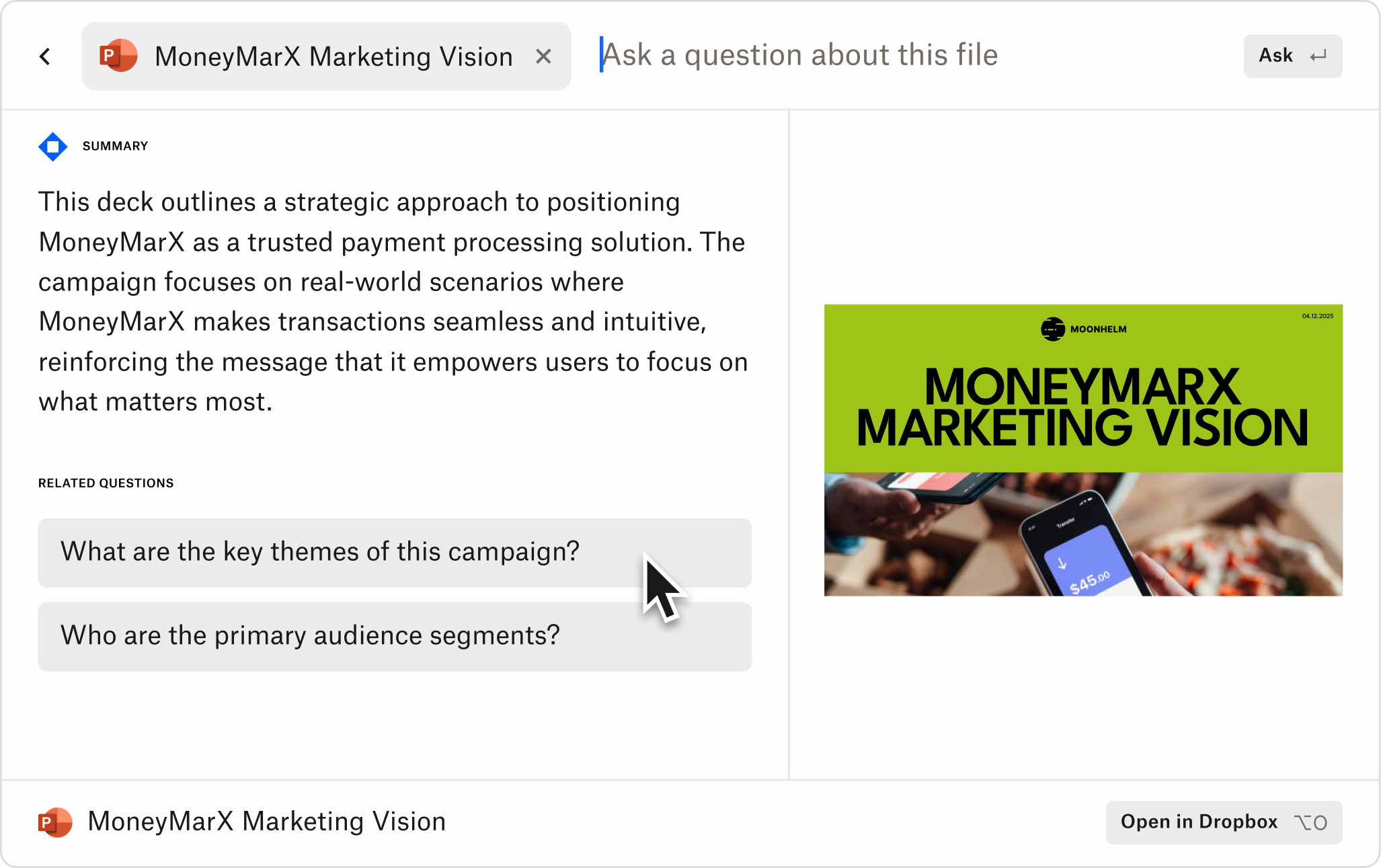
Top AI tools to make presentations
Once you’ve got all your resources, assets, and data ducks in a row, it’s time to use AI presentation tools to make those slides wow your audience.
Here are a few options to consider:
1. Gamma
Best for: Structuring and visually generating presentations from written input. Ideal for marketers or strategists who have content ready in text form but need it quickly translated into engaging slides.
Why it stands out: Generates beautiful slide decks from just a prompt. Good balance of design and writing features. Its outputs are web-based and interactive, which makes them perfect for client pitches or team updates that need more than static slides.
2. Beautiful.ai
Best for: Slide polish and design automation. Great for teams who want investor-ready or executive-level decks without hiring a designer for every iteration.
Why it stands out: Smart templates auto-adjust as you write—keeps visuals clean, brand-aligned. Great for design-polished pitch decks.
3. Canva AI (Magic Write and Slides)
Best for: Versatility and ease of use. Perfect for social-facing decks, educational content, or lightweight client presentations where speed and style both matter.
Why it stands out: Combine Canva’s slide builder with Magic Write for copy generation. Smart templates auto-adjust as you write, keeping your visuals clean and brand-aligned. This means you can focus on storytelling while Beautiful.ai handles layout—especially useful for pitch decks where clarity and professionalism matter most.
4. Decktopus AI
Best for: Rapid creation of professional-looking decks. Useful for sales teams, agencies, or startups who need to generate client-ready presentations on short timelines.
Why it stands out: Very fast deck generator, includes slide narration and audience-ready formats. Ideal when you need to turn a concept into a finished pitch deck in hours, not days.
5. Visme
Best for: Data-driven presentations and infographics. Best suited for analysts, marketers, or educators who need to explain complex data in simple, compelling visuals.
Why it stands out: Focuses on turning data and insights into visual slides or interactive content. Particularly strong for performance reviews, research presentations, or campaign reporting—where the story is in the data.
Find precise stats that pop in your deck
Speed up the insight discovery process by using Dash Chat to accurately summarize complex sources.
Building AI workflows—how Dash and AI slide tools work together
Most AI presentation tools shine once you’ve got your content ready—but Dash helps you get to that point faster. Here’s how the process looks when Dash is part of your workflow:
Presentations before Dash:
- Digging through folders for last year's quarterly business review
- Copy/pasting performance stats from PDFs
- Searching email threads for feedback
- Rewriting old content to match a new tone
- Starting with a blank slide
Presentations with Dash:
- Ask Dash Chat, which can provide context-aware responses and help summarize files
- Use universal search, with human-like prompts such as “Find product launch decks from 2023”
- Collect key materials into a Stack
- Feed content into your AI presentation builder
- Spend more time refining the story and avoid time-consuming tasks
By using Dash to prep your content, you can hit the ground running—especially in high-stakes, fast-turnaround situations. It’s the difference between scrambling and stepping into your presentation ready to deliver with clarity.
Try AI presentation tools to drive results
If you're using AI to build slides, consider Dash as the AI that prepares your content—fast, on-brand, and complete. Think of it as your research assistant, your strategist, and your content librarian—all before the first slide is built.
It’s easy to make free-flowing presentations in marketing and creative teams where turnaround time is key. Have your team start with Dash, then pass the baton to your presentation builder. Try a Dash demo today.
Get started with Dash
.webp)

.svg)


