
AI should simplify your marketing workflow—not complicate it.
Marketers have more tools than ever—and somehow, less time. New platforms, data, and deadlines promise to simplify work but often add complexity.
Hold up, wasn’t AI supposed to be the fix? We were promised a new era of:
- Faster content creation
- Smarter insights
- Almost instant efficiency gains
Anyone who’s used an AI tool will know the reality is a little more complex when it comes to a teamwide view.
When each team uses a different tool or when outputs live across disconnected systems, what was meant to simplify can turn chaotic. True marketing efficiency comes from connected technology. The kind that understands the specificities of your brand, your digital assets, and your unique process.
Tools like Dropbox Dash achieve this by connecting your tools, creative files, and communication channels into one workspace, making Dash ideal for helping teams move faster and stay aligned.
In the end, AI should clear the clutter—and your best campaigns happen when creativity and clarity work together. Here we’ll explore how to make effective AI integrations in your marketing team, so they can do their best work.
Why AI integration feels overwhelming for small teams
For small marketing teams, the potential of AI is both exciting and intimidating. The idea of automating manual tasks and unlocking creative insights sounds appealing—but many teams hesitate to adopt AI because they fear complexity. The technology behind AI tools is complicated, but tools shouldn’t have to share that esoteric nature.
The problem is how AI fits into existing workflows. Most teams already rely on multiple tools for campaign planning, asset creation, and reporting. Adding another AI platform can easily create overlap, confusion, or tool fatigue. That’s what stops teams embracing effective AI integrations—it can feel like just another thing to learn.
According to the 2025 State of Marketing AI Report, 62% of marketers cite a lack of education and training as their top barrier to AI adoption, and 68% say their companies don’t yet provide formal AI training.
It’s clear that without thoughtful integration, even the best AI systems can slow teams down instead of speeding them up. But the good news is you don’t have to ditch your existing tools—you can just add AI to them.
-min.jpg)
How to make AI work with your existing tools
AI integration involves building smartly on what already works. Too often, new platforms force teams to abandon what’s familiar or re-learn workflows—but the best AI quietly enhances how you already work.
The most effective AI tools improve the way teams work. To integrate AI smoothly, focus on systems that connect with your existing apps rather than replace them. Look for AI tools that:
- Embed into daily workflows: They should work directly inside the platforms you already use, such as Dropbox, Slack, or Google Drive. If your tools already feel natural, AI should fit right in—not add friction.
- Provide real context: AI should understand your content, tone, and brand—not just generic data. Context is what turns automation into actual intelligence.
- Enhance (not duplicate) capabilities: The right AI should automate repetitive work while still leaving creative decisions to humans. It’s about efficiency much more than imitation.
- Secure your data: Enterprise-grade privacy ensures that sensitive client or campaign information never leaves your ecosystem. Trust is the foundation of innovation, so only pick tools that embrace security.
The goal is to add intelligence—not tear down existing infrastructure. Dash enables teams to weave AI directly into their existing workflows with features that make it easy to:
- Search
- Summarize
- Connect information across platforms
This means teams get all the benefits of smarter automation without ditching the tools they already know and trust.
Common pitfalls when integrating AI
The excitement around AI can make it tempting to dive in headfirst—but speed without strategy often backfires.
When new tools are added without a clear plan, they can create the very inefficiencies they’re supposed to eliminate. Instead of unlocking creativity and clarity, teams get tangled in complexity. Rushing to adopt AI without a clear strategy can lead to the very problems it’s meant to solve.
Here are the most common pitfalls marketing teams encounter:
- Tool overload—too many disconnected apps lead to fragmented workflows
- Duplicate effort—teams end up entering the same data or content across multiple platforms
- Off-brand output—without proper tone and context, AI-generated content can misrepresent your brand voice
- Security blind spots—using public AI tools can expose confidential data or creative assets
- Low adoption—if AI feels cumbersome, teams will revert to old habits
According to an IDC report, businesses that integrate generative AI across operations are seeing 3.7× ROI per dollar spent—demonstrating that strategic integration yields better returns than siloed AI initiatives.
For AI to deliver on its promise, it has to fit seamlessly into the rhythm of real work. Dash makes that possible—connecting people, content, and tools in a single workspace, so AI feels less like it’s just part of the team.
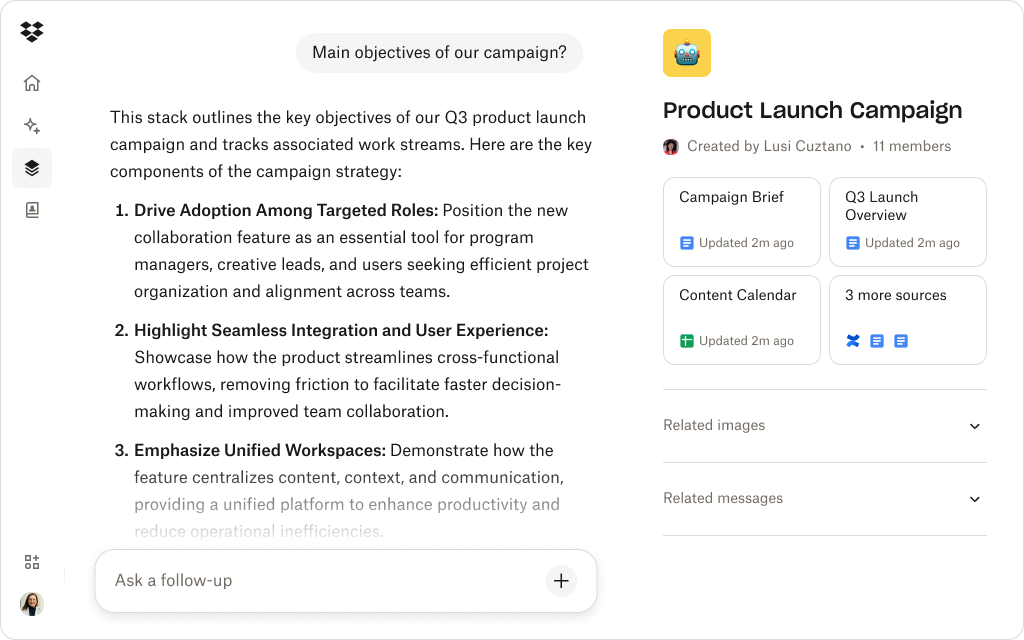
How Dash delivers seamless AI integration for marketers
Dropbox Dash is built to fit the way marketers already work. It brings AI directly into the tools teams use every day—no switching apps, retraining workflows, or creating new logins.
Here’s how Dash makes AI integration effortless:
- Unified search: Universal search in Dash connects to Dropbox, Google Drive, Slack, and other apps, allowing marketers to find campaign assets, presentations, or creative files instantly. Less time hunting means more time creating and launching campaigns that deliver results.
- AI summarization: Dash Chat turns long reports or creative briefs into quick summaries that help teams make faster decisions. It cuts through the noise so teams can focus on insights, not information overload.
- Prompt templates: A ready-to-use prompt library helps marketers generate ideas, recaps, and posts that match their brand voice. This keeps content production consistent, creative, and lightning fast.
- Stacks: In Dash, Stacks provide visual workspaces that group related campaign files—like social posts, visuals, and messaging—into one shared view. Everything stays organized and accessible, keeping teams aligned and campaigns moving forward.
- Secure by design: All AI functions run within the trusted Dropbox security framework, meaning no data leaves your environment. You get the speed of AI with the peace of mind that your brand and customer data stay protected.
For example, a campaign manager can ask Dash Chat, “Summarize the latest performance report and create three X social post options to promote our findings.”
Within seconds, Dash produces accurate, on-brand drafts—using only the content already in your company workspace. There’s no exporting, uploading, or re-training needed.
Integrate AI where your team already works
Dash brings AI-powered search, summarization, and organization directly into your existing tools—no new platforms required.
Best practices for sustainable AI adoption
AI in marketing involves adapting well, not just adopting quickly. Many teams fail by rushing into new tools. Instead, view AI as a long-term workflow partner. Aim for steady progress, not just new tech.
To ensure your AI integration works long-term, focus on sustainability, not just speed. Here’s how to do that:
- Start small, scale smart: Begin with one or two high-impact use cases—like summarizing reports or automating search—and expand as your team builds confidence. Quick wins create momentum and buy-in across the organization.
- Align AI with strategy: Map AI features to specific business goals, such as improving campaign velocity or reducing manual reporting. When every use case ties back to outcomes, adoption happens naturally.
- Train for tone: Use prompt templates and brand voice documents so AI-generated outputs remain consistent and on-message. A little guidance keeps automation from sounding artificial.
- Keep security front and center: Only use tools with transparent privacy policies and enterprise-grade encryption. Trust is earned through protection, not promises.
- Measure impact: Track time saved, content accuracy, and adoption rates to prove ROI and guide future integrations. When you can show results, you can sustain progress.
Sustainable AI integration isn’t about doing more—it’s about working smarter with the tools you already trust.
Dash brings that sustainability to life by connecting to your existing ecosystem, learning from your workflows, and ensuring that every AI-powered improvement compounds over time instead of adding complexity.
Simplify your AI strategy with Dropbox Dash
AI should fit seamlessly into the tools your team already loves. Dash helps marketing and creative teams integrate search, summarization, and content generation into their daily workflow—with no extra software or learning curve.
By connecting content across data sources, Dash turns disconnected tools into one intelligent workspace—helping marketing teams do better work. See how Dash helps marketing teams deliver—contact sales or try a demo.
Frequently asked questions
Most AI tools require separate logins, workflows, or training. Dash brings AI directly into existing tools to reduce friction. It’s AI without the overhaul—helping small teams work smarter, not harder.
Dash connects to Dropbox, Slack, and Google Drive—using AI to search, summarize, and organize content across them. It turns everyday tools into an intelligent network, so work flows seamlessly from one platform to the next.
Yes. Dash runs on Dropbox’s security infrastructure, ensuring that company data remains private and compliant. It combines the intelligence of AI with the trust of Dropbox—so teams can innovate confidently, knowing their data is always protected.
Get started with Dash
.webp)

.svg)


