
Reduce lost context during role or project changes with AI tools built for seamless knowledge handoffs.
When projects are picked up by a new owner or team, previous briefs, decisions, and feedback can slip into old threads and slides. New owners end up repeating work they’ve already done. Over time, that inefficiency chips away at alignment and delays results.
In this guide, we'll explore what makes AI knowledge management so useful for handoffs, spotlight tools and practices to keep context intact, and show how Dropbox Dash preserves history, uses intelligent search, and summarizes critical content so your transitions stay smooth.

Why handoffs are especially tricky for creative and marketing teams
Creative teams work across messy, unstructured files: video drafts, Figma files, feedback loops in Slack, brand tone buried in Notion docs. Unlike IT or operations teams, there’s no single system of record. So when someone new joins, someone leaves, or another team is picking up the work—the thread quickly unravels.
Add in short timelines, multiple rounds of revisions, and the need to maintain brand integrity across assets, and it’s easy to see how a single missed detail can lead to major rework.
The cost of losing context in handoffs
Picture this: a new teammate steps into a project, only to find the brief outdated, decisions scattered across Slack, and the latest files buried in someone’s drive. Instead of moving forward, their first days are spent piecing together what’s already been done.
When handoffs are poor, teams often face:
- Repeated work because past insights are lost
- Confusion between incoming and outgoing teammates
- Delays while hunting for files or clarifying status
- Frustration when new roles feel like starting from scratch
These challenges don’t just slow progress—they ripple outward, creating missed deadlines, endless corrections, and weakened accountability.
Key features to look for in knowledge transfer tools
If you’re looking for a tool that helps during handoffs, here’s what to prioritize when evaluating tools to assist knowledge transfer and management:
- Universal search across all your tools—so you can find that one slide, file, or comment without remembering where it lived
- Summarization that catches new teammates up fast, without reading 47 email threads
- Stacks or smart collections to organize all project files, decisions, and links in one shareable place
- Version visibility, so you always know which file is the latest—and what changed
- Content access controls, so external partners or new hires only see what they need
- Integrations with the tools your team actually uses (Dropbox, Figma, Slack, Notion, etc)
- User‑friendly interface and onboarding, if the tool is hard to use, people won’t rely on it; ensures adoption
Example tools to try now
Marketing and creative teams rely on a mix of tools to keep projects moving during handoffs. Some platforms help capture context, others add AI summaries or task management. But most still leave gaps—because they weren’t built with cross-tool search and seamless transitions in mind.
- Notion / Notion AI: Combines docs, databases, wikis, and AI‑assisted summaries. Teams can build handoff pages or templates, use linked databases to track project status, and let incoming users catch up through structured history.
- Monday.com: Helps teams structure handoffs with boards, timelines, and WorkDocs. Useful for organizing project context and automating follow-ups so nothing gets lost between transitions.
- Document360: Powerful for creating internal knowledge bases. Supports structuring content clearly, version control, hierarchical documentation, which helps when new hands take over parts of a project.
- Miro: A visual collaboration platform that helps teams capture ideas, workflows, and campaign maps in one shared space. For handoffs, Miro makes it easy to preserve the “big picture” — strategy boards, mood boards, and creative journeys — so new teammates can quickly understand context without digging through scattered notes.
- Dropbox Dash: Designed for teams that can’t afford to lose momentum, Dash connects all your tools—Dropbox, Slack, Figma, Notion, and more—so handoff materials are always in one place. Dash can pull context from past meetings, briefs, and feedback loops to give new teammates a clear picture of decisions, blockers, and next steps. And you can group files and history into one organized view, making every transition faster and easier to manage.
Other tools can help smooth handoffs, but creative and marketing teams often need something built to work across all their files and conversations—not just another workspace to manage.
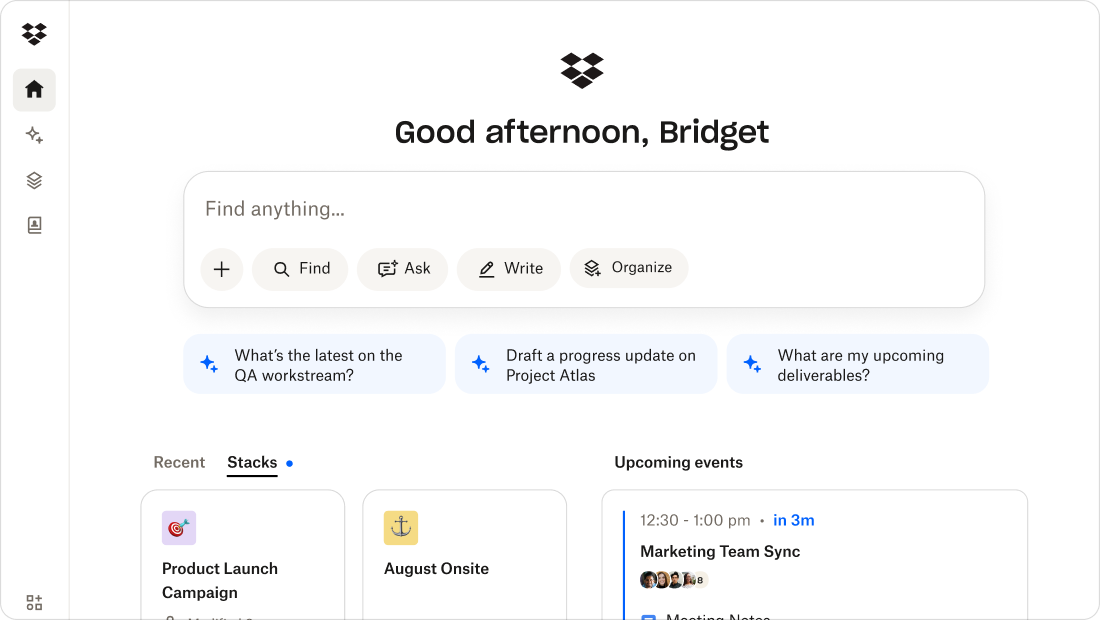
How Dropbox Dash supports seamless handoffs
Dropbox Dash was built to solve one of the most frustrating realities of creative work: how easily context gets lost. With Dash, teams can:
- Find what matters, instantly: Universal search spans decks, briefs, Slack threads, and Notion pages—no more digging through endless folders
- Get the story in seconds: Dash Chat summarizes decisions, blockers, and action items so new teammates step in with confidence
- Keep transitions clear: Stacks help you bring together files, notes, and history in one shareable view, so handoffs feel like a guided workflow instead of a puzzle
- Trust every version: Dropbox integration ensures the latest files and assets are preserved, protected, and ready to use
With these capabilities, Dash turns handoffs from a source of friction into a moment of clarity—helping new teammates pick up where the last left off, without losing momentum.
Preserve context. Enable handoffs with clarity
Keep project history, notes, and essential files organized with Dash Stacks and summaries
Simplify handoffs with Dropbox Dash
When projects change hands, clarity shouldn’t disappear. Dash keeps context intact—summarizing decisions, surfacing key files, and grouping history into one place—so teams keep moving without missing a beat.
Make your next handoff seamless. Try Dash.
Frequently asked questions
It’s the process of passing project understanding—objectives, decisions, creative assets, stakeholder feedback—from one person or team to another so work continues smoothly.
By automating search across past files, summarizing key information (decisions, blockers, next steps), detecting related content, and reducing manual duplication of context‑gathering.
Useful items include: project brief, timeline and milestones, completed deliverables, feedback and revisions history, decisions made, blockers encountered, any open items, and access to relevant files.
Ideally every handoff: role changes, project transitions, and periodic reviews. It prevents decay of knowledge over time rather than reacting when someone leaves.
.webp)

.svg)


