
Writers, marketers, and leads want faster work—but not at the cost of tone, accuracy, or consistency.
It’s one thing to generate text—but it’s another to ensure that content still feels like your brand. One of the biggest obstacles is finding or feeding the right context, like brand guidelines, past assets, previous content, or audience cues—all of which are often trapped in files, slides, or scattered across various tools.
That’s where tools like Dropbox Dash can help. It uses connected apps, context‑aware writing, and secure AI-powered features to keep work moving. Dash Chat in particular aims to solve this by securely drawing on all your connected data—so the feature doesn’t need you to hunt down the files and feed the right one in every time. It already has what it needs to stay on brand.
Below, you'll find a curated list of the best AI tools for writing—from content brief tools to tone polishers and full‑draft generators—so you can choose what fits your workflow and situation best.

What to look for in great AI writing tools
Using the wrong writing tool can be painful. Clunky interfaces, robotic AI, or complex workflows can slow you down, and rewriting AI-powered drafts is frustrating—so it’s key to know what you need before choosing a tool.
To make sure your writing tools deliver real value, assess them against criteria like:
- Brand voice or tone control: Can it learn or enforce your style guidelines, word choice, or punctuation preferences?
- Context awareness: Does it let you feed it past content, connected documents, and style guides—so the output reflects existing work?
- Accuracy and factual consistency: Can it pull in research, verify claims, or let you check sources independently?
- Format and use‑case flexibility: Is it suitable for blogging, emails, social, ads, internal documents, and other formats?
- Editing and refinement tools: Can it assist with grammar, clarity, plagiarism checks, rephrasing, and summarization?
- Security and data privacy: Is the tool secure? This is especially important when writing from folders or connected tools that store brand or customer data. Tools like Dash always respect existing permissions.
- Integrations and workflow fit: Does it work with the tools your team already uses, and will it reduce friction, rather than add more steps?
Depending on your team dynamics, certain features may be more valuable to you than others. Test tools to see if they solve your specific problems.
Top AI tools for writing in any situation
Here are some of the best tools currently helping writers, marketers, and creatives produce content fast and to a high standard. Each tool has its strengths—so use them based on which parts of writing you want to improve most.
1. Dash Chat
Best for: Marketing and creative teams who need content that’s fast, on‑brand, and grounded in all your existing writing assets.
Why it stands out: Dash Chat securely uses your connected data (like past briefs, past content, brand guidelines, and other assets) so you don’t have to manually pull files into prompts. This means less friction, fewer inconsistencies, and stronger brand alignment. It also supports tone consistency, comes with admin controls for handling your data, and works in seconds—for a high speed of output.
Ideal for: Generating drafts, internal or external communications, content briefs, rewriting existing content to match new tone, summarizing content or feedback—all while ensuring the content reflects what your brand has already done.
2. Jasper AI
Best for: Scale and flexibility. Great for blog posts, ad copy, social media, and other formats.
What it does well: Offers strong templates, tone controls, and a lot of output formats. Especially useful if you want to iterate fast and test variations.
3. Writesonic
Best for: SEO‑aware content, marketing copy, and when you need both speed and moderate polish.
Stand‑out features: Good at generating short‑form content quickly. It also has features to help with keywords and SEO optimization.
4. Rytr AI
Best for: Low‑cost or frequent short bursts, such as social media captions, taglines, emails, ad copy, and more.
What to expect: Very usable, fast interface, decent tone options. Less powerful for very long‑form or deeply research‑heavy content.
5. Grammarly
Best for: Polishing, style, grammar, or overall clarity. Grammarly is for when you have content already written and want to improve it.
Why it matters: Helps catch tone drift, style misalignments, and clarity issues. It also integrates into writing environments and cloud-based tools so you can refine as you go.
6. Surfer SEO (or Frase)
Best for: When you want content that ranks strongly, such as for blog posts, articles, and website content.
Stand‑out features: Helps with keyword alignment, structure, competitive content analysis, and suggestions for improvements to improve SEO or readability.
7. Claude, Gemini, and other large language models
Best for: Open-ended creative tasks, ideation, generating alternative styles, or just experimenting.
What to know: Very powerful, but often less constrained—so to keep on brand and accurate, you’ll want to provide strong prompts and context (style guides, past content, or examples). However, make sure your data isn’t being used to train their models if you have security concerns. Overall, these tools are good when you need fresh perspectives and are looking for some inspiration.
Other tools and helpers for tone, accuracy, and niche use cases
Having a few of these in place can make your core AI writing setup more resilient—especially when an unexpected task (like a client request) comes in. Consider looking for some niche tools, depending on your situation:
- Tools specialized in rewriting or summarizing for clarity, such as Dash Chat
- Plagiarism and fact‑checking tools to check the generated output
- Localization or multilingual tools for non‑English writing needs
- Tools that integrate with your CMS, content planning tools, and other favorite apps—so you reduce friction moving drafts toward publication
These types of tools are good to have lined up, just in case. They’re everyday essentials, that help you cover gaps—whether it’s keeping tone consistent, checking accuracy, or tailoring outputs for specialized audiences.
Repurpose content in seconds
Use a prompt in Dash Chat to instantly generate brand-specific copy—whether you’re adapting a blog for social media, drafting an email, or summarizing for internal briefs.
How Dash helps solve key writing efficiency and accuracy pain points
Writing tasks can be slow. Finding brand guidelines or fixing AI drafts takes time—but marketers need to work with speed and accuracy, which means they need tools that protect their brand and work fast for campaigns.
Here are some ways Dash concentrates on solving the things marketers worry about:
- Connected context: Because Dash taps into connected data (such as past content, internal documents, brand briefs, or style guides), the tool has all the relevant context already. No more hunting down files or wondering if you fed it the right version of your brand guidelines.
- Tone and brand consistency: Using your existing assets and guidelines (and any additional notes, should you wish), Dash Chat helps enforce brand voice, which reduces the need for heavy editing.
- Security and permissions: Ensuring that content and data stay within your secured connected tools—plus control over who sees what in a powerful admin console.
- Faster drafting and iteration: Generate drafts, get feedback, iterate—all inside your secure, context-aware environment, rather than switching between tools.
- Summaries and feedback loops: Quickly generate summaries of feedback or past content, so you can align with what’s worked before.
Dash also provides a handy start page that pulls in recent files, upcoming calendar events, and more—helping you to stay organized during busy sprints.
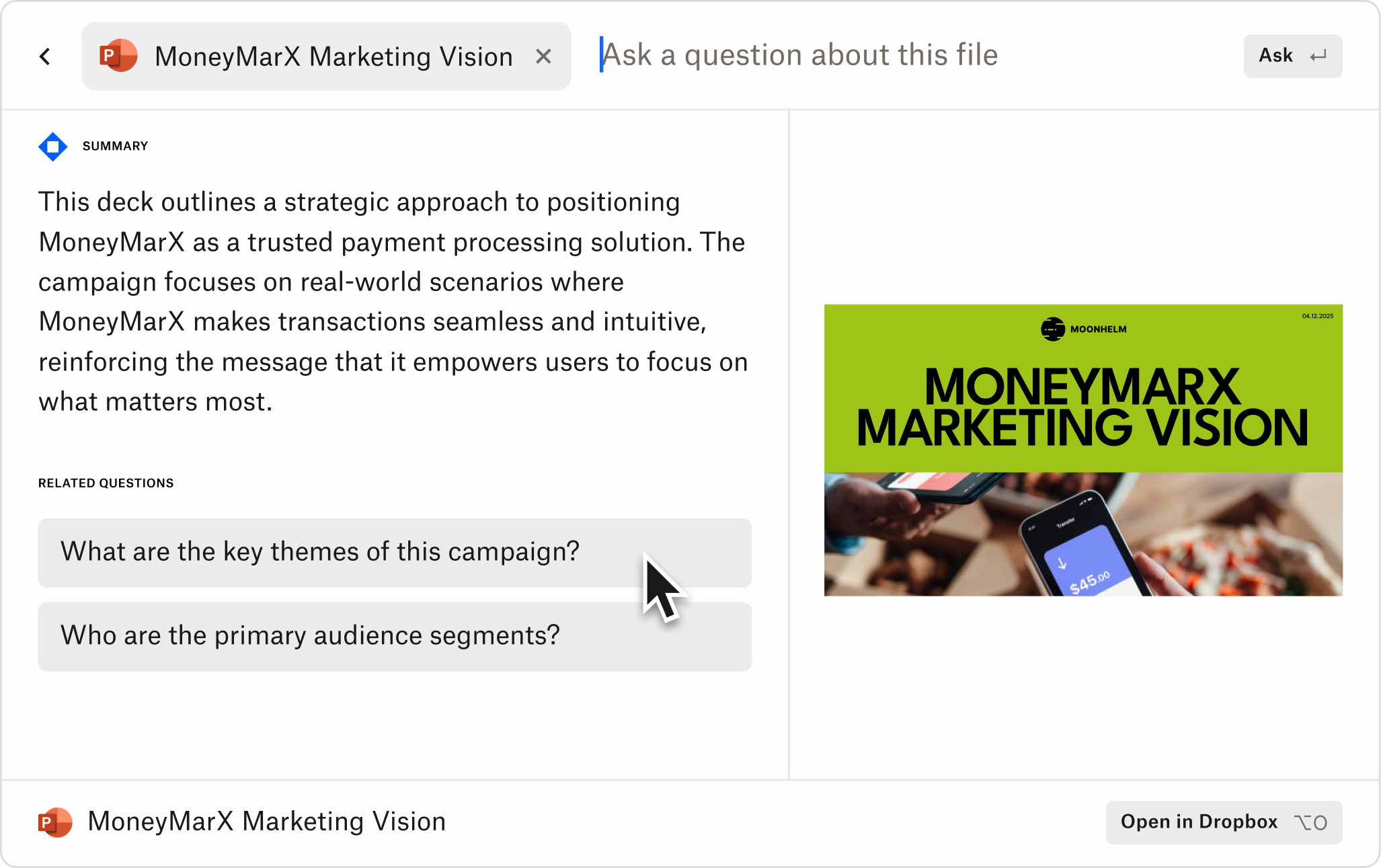
Trade‑offs and things to watch out for
AI writing tools offer speed, variety, and support when you're up against deadlines—but they have limits. It’s important to be aware of these limits when using AI.
Even with powerful AI tools, these caveats apply:
- AI can hallucinate or make factual errors—always verify important claims
- Tone control is only as good as your prompts and the context fed in—sometimes human editing is still necessary
- Brand voice still needs maintenance—style guides and past examples need to be kept up to date
- Overreliance on AI might lead to more same‑sounding content—especially if many writers use similar prompts and tools
- Costs and licensing—these are important with high‑volume use or tools for many users, as costs can scale quickly
These trade-offs don’t mean you should avoid AI—it just means using it the right way. With good controls, you can get the benefits of speed and scale without losing accuracy, creativity, or impacting your brand’s reputation.
Using AI writing tools for smarter content
If you’re aiming to write better, faster, and with a consistent voice—follow these steps:
- Start by auditing your existing content—find what kind of writing you reuse, how tone varies, and where accuracy problems crop up.
- Pick one tool (or feature) that solves your biggest pain point—such as ensuring tone, keeping consistency, or speeding up first drafts.
- Incorporate as much connected context into the writing process as possible—such as style guides, past assets, or brand documents, but be mindful of security (Dash Chat is strong here).
- Set up regular reviews—so you can catch off‑tone content early and refine prompts or guidelines.
Ready to see Dash in action? Contact sales for more information or try a demo for free.
Get started with Dash
.webp)

.svg)


