
Marketers often end up with long campaign decks full of data, visuals, slides, and narrative.
It’s great to have detail, but that makes it hard to digest in one sitting. When time is short, what you really need are the key insights, topline takeaways, and action points. AI summarization tools are getting good at this. They can scan slides, pull out themes, extract stats and conclusions, and package them into easy‑to‑share recaps.
Dash Chat offers AI-powered summaries for all kinds of files, but adds even more value by respecting permissions, pulling context from connected assets—giving you accurate summaries without hunting for files.

What makes a good slide summarization tool
When you're swamped with presentations or updates, you need the key information quickly. A good slide summarization tool saves time by extracting important insights. This is helpful for marketers, creative leads, or executives who just need the main points.
Here’s what you want in tools that summarize campaign decks:
- Ability to upload the slide deck in common formats—like PPT, PPTX, Google Slides, or PDF
- Recognition of text, speaker notes, charts, or data visuals—not just titles or bullet text
- Option to customize summary length—such as in short bullets, in an executive summary, or as a full outline
- Secure handling of files—maintaining permissions and respecting sensitive content like company financials
- Speed and clarity—less fluff and unnecessary summaries of basic points, more focus on meaningful insights
These features lead to faster alignment, less time wasted in dense decks, and clearer decision-making across the board. Whether you’re distilling insights for a client, briefing your team, or making the case to leadership, the right summarization tool makes sure everyone gets the key message — without getting lost in the details.
Summarize slides in Dash Chat
You can easily summarize slide decks into key points using Dash Chat—for fast, accurate insights.
How Dash Chat fits in—faster, context‑aware recaps
So, can AI actually summarize slides to recap campaign decks?
In our experiments, the answer is yes—with caveats. Dash is built to handle the way teams really work with presentations. Instead of focusing on a single file or asset, it can summarize entire folders or decks—giving you a concise wrap-up of presentations and many other file types. It can even answer questions you have about them, providing insights in a secure, context-aware way.
Here’s what we found Dash Chat does particularly well:
- Contextual summaries beyond your deck file: Dash pulls together context from all connected data (such as past decks, campaign reports, or meeting notes), so the summary reflects not just the slides but what surrounds them.
- Secure, permission-aware summarization: As Dash always respects existing permissions and only displays content users are allowed to see—there’s minimal risk of accidentally exposing draft slides or internal feedback. You also avoid uploading individual files to unsecured free tools.
- Actionable insights and accurate outputs: Dash Chat provides high-quality summaries that highlight what really matters in a deck—like the conclusions, what changed, and what’s actionable. It doesn’t just make simple observations, like “this slide has a graph” or similar, which some tools do.
- Helps you follow up more easily: After the summary, you can take the insights on the slides or sections you might want to revisit, or which stakeholder comments are unresolved, and take follow-up actions. This makes Dash the ideal option for an efficient workflow.
Our tests showed that using Dash Chat produces accurate summaries of presentations—and many other file types. It also gives you access to a broad prompt library that can speed up and enhance other tasks, such as writing recaps and preparing follow-up comms.
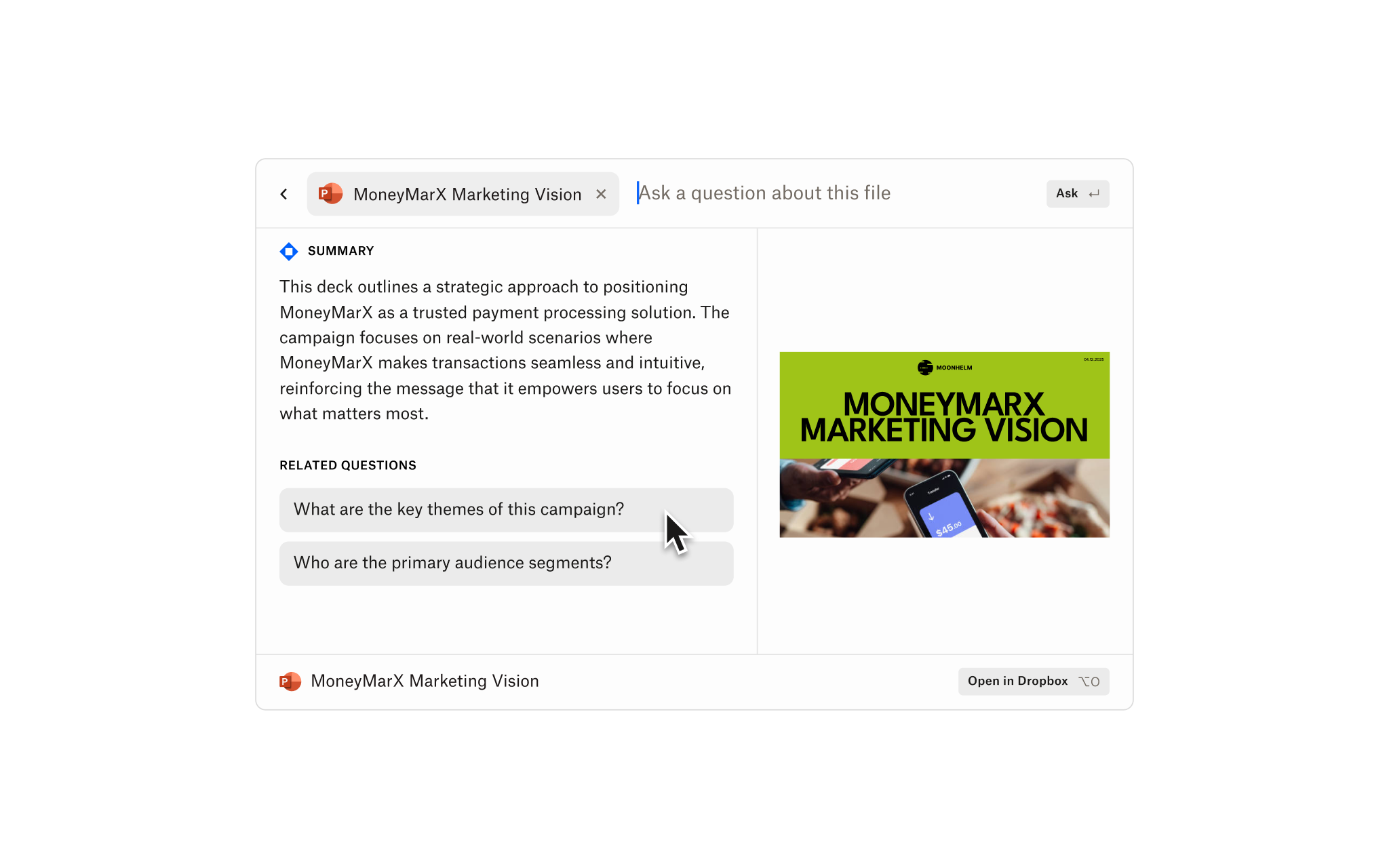
When summarizing slides is most valuable—and things to watch out for
You’ll especially benefit from slide summarization (and Dash Chat recaps) in cases like:
- Campaign wrap‑ups when you need to brief executives fast
- Weekly or monthly check‑ins where people haven’t read every slide
- Before client or stakeholder meetings, so people arrive aligned on the core insights
- For onboarding new team members, to catch them up on past work quickly
However, while AI summarization is powerful, it’s not magic. Here are a few things to watch out for:
- Visual or design‑heavy slides (infographics, charts) may lose nuance—AI might misinterpret or under‑emphasize important visuals
- Speaker notes, hidden content, or context that isn’t slide text can sometimes get left out
- Sometimes summaries oversimplify—so you need someone to review and ensure nothing critical is lost
- File format compatibility or upload limits can be a blocker for large, complex decks
With these things in mind, building AI slide summaries into your workflow can dramatically boost efficiency.
Summarize files with AI in Dash
AI can—and already does—summarize slide decks in a way that saves time and helps teams get to the important points faster. But with Dash Chat, you get those recaps plus context, permissions, and brand alignment built in.
If you find yourself reading long decks or re‑writing slide after slide just to surface insights, try Dash—upload once, ask Dash Chat to recap, pull out what matters, and shift your time back into decision‑making.
You can find out more about how Dash can optimize all sorts of tasks by getting in touch. If you’re ready to try it for yourself, start a full free demo today.
Get started with Dash
.webp)

.svg)


