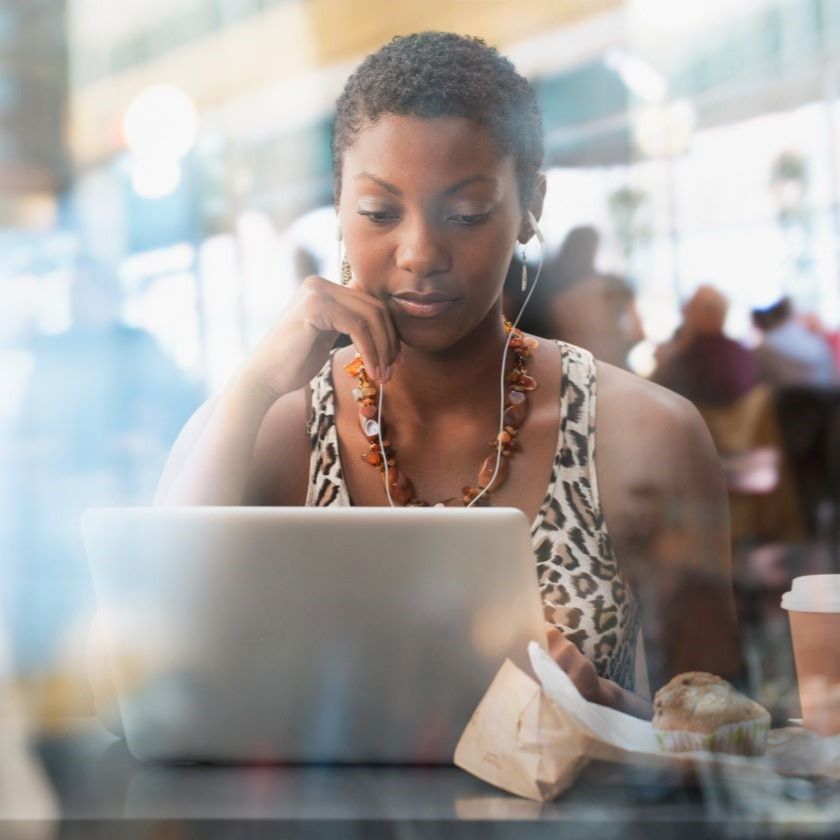Search fatigue happens when finding information takes longer than doing the work itself.
Ever been digging through endless folders, scrolling through Slack threads, opening file after file—trying to find the right version? What should be a quick search turns into a time sink, eating away at focus and momentum. Before long, you’re just chasing links and not doing any real work.
This invisible productivity drain can creep into every fast-moving team. It comes from having too much information—scattered across tools, mislabeled, or buried in messages. That means missed context, duplicated work, and the constant feeling that you’re a step behind.
What is search fatigue, and what causes it?
Search fatigue is simply the frustration employees feel when they spend too much time looking for information they need to do their jobs.
It happens when tools, files, and messages are scattered across apps, tabs, and drives. Instead of working, people waste time searching—and motivation drops as a result.
AI is changing that. With tools like Dropbox Dash, search becomes more about discovering instead of hunting. With universal search, you can instantly surface the file, deck, or thread you need—and the context behind it.
Dash helps teams work the way they think—faster, sharper, and without losing hours to the scroll.

Why are modern workplaces susceptible to search fatigue?
The tools meant to make work can end up multiplying complexity. Most teams now rely on a range of apps—each great at one thing, but disconnected from the rest—so people spend more time navigating than creating.
Even with AI layered on top, most search systems can’t understand context—what’s relevant, recent, or approved. The result is cognitive overload and creeping inefficiency. Here’s why it happens:
- Too many apps, not enough alignment: Work happens across email, chat, project management tools, and cloud drives—with no single place to search across them all.
- Fragmented storage: Documents hide in personal folders, shared drives, or outdated archives. Finding the right final version can feel like detective work.
- Inconsistent naming and tagging: Without standardized conventions, unhelpful file naming becomes a recurring nightmare. These might mean something to one person or team, but to others—it’s unintelligible.
- Permission confusion: Access settings change constantly—meaning some teammates can’t open files, while others see outdated drafts.
- Context collapse: Traditional search tools rely on keywords instead of meaning—so they miss slides, images, or buried comments that matter most.
- Cognitive drain: The mental energy spent searching, verifying, and re-searching can chip away at focus and morale over time.
- Lost momentum: Every interruption—every request people have to make to find a file—breaks flow and adds invisible costs to productivity.
Dash was built to solve exactly this. By bringing all your content and tools into one intelligent, secure universal search experience. Search fatigue isn’t just inconvenient—it comes with a real business cost.
The real cost of search fatigue
Research shows that knowledge workers spend nearly a full day each week looking for information they need to do their jobs. Search fatigue creates that time in between real work, which adds up pretty fast.
According to APQC, employees spend about 8.2 hours per week—roughly 20% of their work time—searching for or recreating information that already exists. That’s a day of extra productivity businesses are losing every week.
This wasted effort compounds over time, eroding focus and slowing down collaboration.
The cost isn’t just in hours lost. Search fatigue affects creativity and morale among once energized teams. When people can’t trust their systems to surface the right information, confidence in their tools and the work itself drops.
How it impacts productivity and morale
Search fatigue creates cognitive overload. Switching between tabs and tools interrupts flow, drains energy, and leads to burnout. You start to feel it when:
- Focus fragments—deep work gets replaced by constant context-switching
- Time disappears—minutes spent searching add up to hours of lost productivity
- Confidence erodes—when files feel impossible to find, people second-guess what’s current or give up entirely
- Momentum stalls—projects lose pace, meetings turn into status checks, and creative energy flatlines
It also impacts collaboration. If everyone keeps separate copies of files or can’t find shared assets, teams risk duplication, misalignment, and version errors.
How Dash helps reduce search fatigue
Digging for files and the contextual information surrounding them slows you down. Simple tasks feel hard, and it adds up throughout the day. Dash helps teams find and use what they need, making work easier.
Dash eliminates the mental drag of constant searching with its universal search capability. Here’s what it provides:
- Unified access: Dash connects your existing apps and content across tools like Dropbox, Google Workspace, and Slack. This makes it easy to search for everything in one tool.
- Contextual understanding: It interprets meaning, not just keywords, surfacing the most relevant files for your work. You can use Dash Chat to ask questions about files, which surfaces them if you don’t recall their name.
- Secure permissions: Dash respects your existing app permissions and access controls, so results are both comprehensive and safe. You can keep oversight over permissions in a powerful admin console too.
- One search bar for everything: You no longer need to jump between tabs to find what you need. Simple type a query into the Dash app—or use the browser extension for even more integration, right where you already work.
Dash brings all your files, links, and tools into one place—so search fatigue doesn’t slow your team down. With search fatigue gone, creativity and momentum can finally take the lead again.
.png)
Best practices for minimizing search fatigue
Search fatigue builds slowly, one scattered file and one forgotten link at a time. However, it’s preventable. With a few intentional habits, teams can reclaim focus and spend more time moving work forward.
Here are some best practices to keep search simple and your team in flow:
- Centralize content—keep assets in organized folders with clear naming conventions.
- Use fewer tools—simplify where information lives to reduce switching.
- Adopt a single search system—choose one platform that searches across tools, like Dash.
- Encourage knowledge sharing—make sure insights are documented and accessible.
When teams build these habits and back them up with tools, clarity becomes the default. AI-powered features in Dash make it easy to turn these best practices into everyday workflows, so knowledge stays connected.
See how Dash ends search fatigue
Dash unites your tools and files into one intelligent search bar for faster, more relevant results.
Find what you need faster with Dropbox Dash
Search fatigue drains productivity and focus—but it’s preventable. Dash simplifies search by connecting everything your team uses and surfacing what’s most relevant. This eliminates guesswork.
When information is easy to find, teams work faster, collaborate better, and spend more time creating value. See how Dash helps teams end search fatigue and improve productivity—contact sales or try a demo today.
Frequently asked questions
Search fatigue happens when employees waste time switching between tools and searching for files, leading to lost focus and productivity. It’s a silent productivity killer—hiding in every extra click.
Dash connects your apps, tools, and shared data. This means, by using its universal search function, it can efficiently and securely display the most relevant information. In other words, you only need to search once and you will find everything you require, conveniently located—therefore reducing search fatigue.
Yes. Even small teams save time and reduce frustration when everything is searchable from one place. When everyone can find what they need instantly, small teams can move like big ones.
Get started with Dash
.webp)

.svg)