
AI speeds up access—smart permission management keeps your content protected.
As AI tools surface more information, the risk of misused data grows, making access management an essential part of your modern data privacy approach.
According to research, 72% of organizations say they’ve increased their reliance on AI and cloud tools for everyday work. But 57% of organizations say they can’t track or control how sensitive content is shared externally, revealing a critical blind spot in today’s AI- and cloud-powered environments.
When teams work together using various platforms like Google Drive, Microsoft 365, and Slack, it’s common for some content to be overlooked. Files meant for one team stay visible to many. Shared links stay live long after projects end. People change roles, but keep permissions they no longer need.
In an AI-powered world, it’s easier than ever to surface information—and just as easy to lose control of it. It’s no longer only the IT department that needs to worry about who has access to what file. Now, it affects every team because it is also a matter of trust, risk, and visibility.
To keep up, more and more organizations are embracing AI-driven permission management. With bulk access controls, it's easier than ever to review, update, and apply settings across the board without slowing teams down. This helps businesses and organizations stay competitive.

What is AI-driven bulk permission management?
Bulk permission management lets teams review and adjust access across many files or users at once. Instead of updating one document at a time, you can spot outdated access, remove inactive users, or apply consistent rules in bulk.
With AI in the mix, this process becomes smarter and faster. It helps teams spot risks earlier, reduce manual cleanup, and make more confident decisions about access—without slowing anyone down.
How AI-driven permission management enhances security
Modern teams collaborate across tools, time zones, and shifting roles. AI-powered permission tools help make that possible.
Here’s how it helps teams stay in control:
- Automated access control: AI can assign or adjust permissions based on how people work. If someone changes roles or stops engaging with a project, AI can flag their access—or update it automatically.
- Real-time monitoring and alerts: Permission issues don’t always show up in audits. AI tools can spot unusual behavior—like someone downloading sensitive files they’ve never accessed before—and alert you in real time.
- Easy scaling across teams: As organizations grow, AI-powered permission tools scale with them. They help enforce consistent access rules across apps and departments—without piling on extra admin work.
Together, these capabilities reduce the risk of data exposure while keeping teams productive. With AI helping to manage permissions behind the scenes, organizations can focus on innovation, without losing sight of security.
How teams are using AI to stay secure
AI-powered permission tools are already helping teams across industries stay organized and secure—even in fast-moving, high-risk environments. Here’s how that looks in practice:
Automating access control to reduce risk
Managing access manually can lead to mistakes. AI makes it easier by keeping permissions aligned with people’s roles. A finance team, for example, uses AI to make sure only senior leadership can view sensitive forecasts. When someone leaves or changes roles, outdated access is removed automatically.
This helps reduce risk, limit exposure, and keep confidential work locked down, all without adding extra overhead for IT.
Monitoring and flagging potential risks in real time
When someone tries to access something they shouldn’t, AI can catch it fast. For example, if a team member attempts to open sensitive documents from outside their department or role, AI can flag the behavior instantly and alert the right people, helping stop issues before they escalate.
This kind of visibility gives teams more control over what’s happening behind the scenes.
Making compliance easier to manage
Security audits often require detailed proof of who had access to what—and when. AI can streamline that. A law firm preparing for a GDPR audit uses AI-powered permission tools to confirm that only case managers accessed sensitive files. Everything is already tracked and documented, so the team doesn’t need to manually review logs.
It’s a more efficient way to show that systems are in place, and working as they should.
While advanced security systems handle real-time enforcement, tools like Dropbox Dash support secure workflows by giving admins visibility into file access across connected platforms—and making it easier to manage permissions without micromanaging.
Protect sensitive content without slowing work down
Strengthen AI security with Dropbox Dash smart permission support.
How Dropbox Dash strengthens content security and access control
Managing access across fast-moving teams is complex—especially as AI makes content easier to discover. Dropbox Dash helps reduce risk by respecting permission boundaries and giving teams a clearer view of what content exists, where it lives, and how it’s used.
Here’s how Dash helps teams stay organized and secure, without slowing work down:
AI-powered access awareness
Dash uses signals like document metadata and app connections to surface the most relevant content for each user—without ever bypassing platform-level permissions.
Dash Chat can summarize documents and answer questions, but only draws from files each user is already authorized to access. Sensitive content stays protected by design.
Smarter visibility, built-in clarity
When files are spread across multiple tools and apps, it’s easy to duplicate sensitive documents or share the wrong version. Dash helps by surfacing the right file at the right time—making it easier to find what’s current and avoid unnecessary risk.
This kind of cross-platform clarity helps reduce mis-shares and makes it easier for teams to work confidently with less guesswork.
Compliance-friendly structures
While Dash doesn’t manage permissions directly, it complements your existing access controls by helping teams stay organized and surface the right content—without creating unnecessary copies or access sprawl.
By reducing duplication and limiting reliance on outdated files, Dash supports better data hygiene, making it easier to align with practices required by frameworks like GDPR and SOC 2.
Centralized visibility for admins and team leads
The admin console gives teams detailed access insights, like who viewed or shared files and when. Dash complements that visibility by helping people understand how content is used across tools—without surfacing anything they’re not authorized to view.
This added layer of transparency helps admins spot access issues earlier, track sharing behavior, and maintain consistent governance across platforms.
Organization for better focus
By keeping work organized and permission-aware, Dash helps reduce the chance of accidental exposure, so teams can stay focused on what matters.
With stacks and a unified start page, Dash makes it easy to group related content, streamline access, and cut down on time spent searching. Less clutter means fewer mistakes—and faster, more confident collaboration.
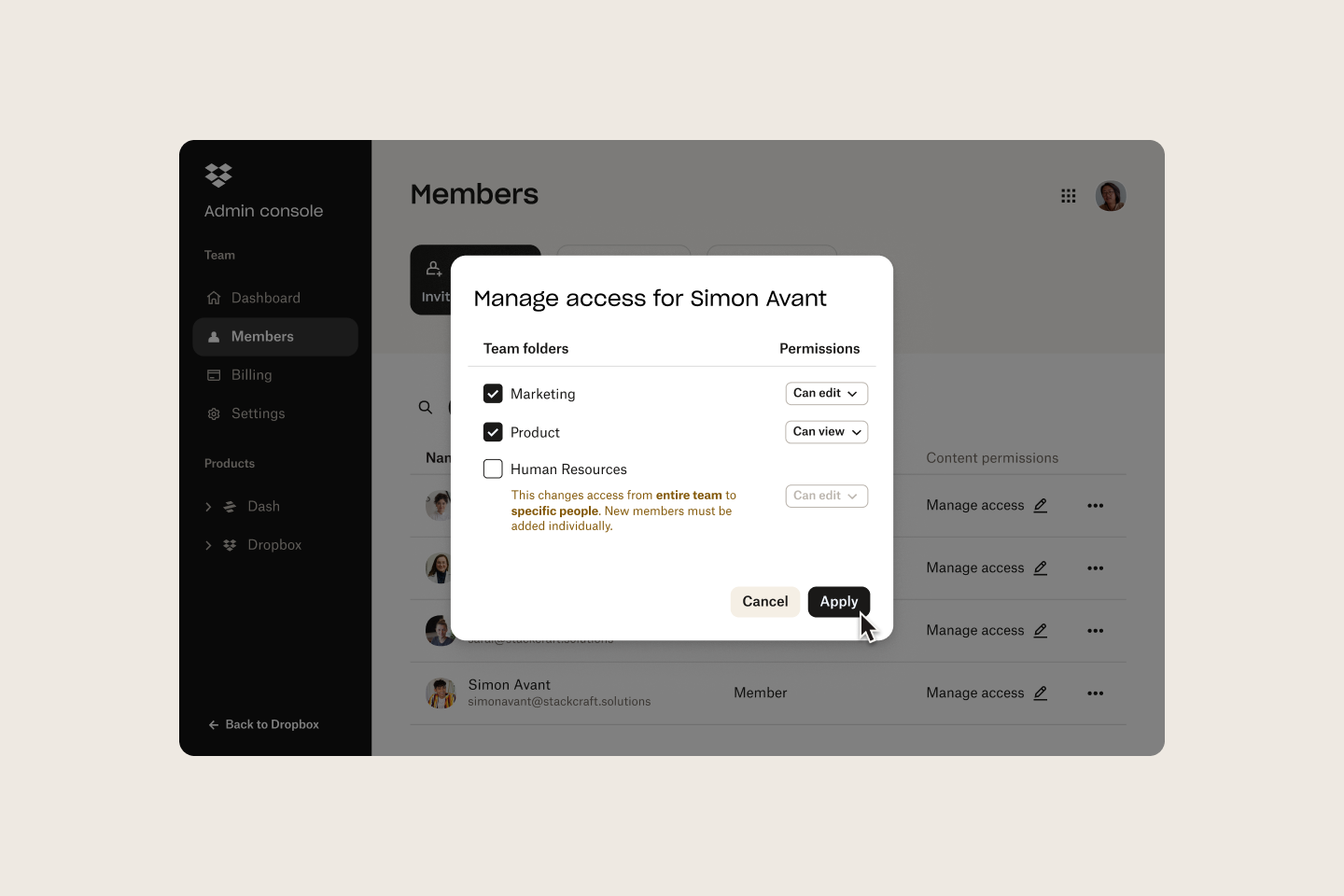
Frequently asked questions
How does AI impact data security in workplace tools?
AI can enhance data security when used responsibly. It helps detect unusual access patterns, automate permission reviews, and reduce human error in large-scale systems. However, like any tool, it must be configured carefully to avoid overexposure or misused automation. Proper permission management is crucial to mitigating these risks.
What’s the best way to manage permissions at scale?
Bulk permission tools allow teams to review, adjust, and automate access settings across many files or users at once. Look for platforms that integrate with your existing tools and apply permissions consistently.
What are the privacy concerns with AI tools?
AI tools often process large volumes of sensitive content. If they’re not permission-aware, there’s a risk of exposing data to the wrong people. Look for solutions that only surface content the user is already authorized to access—like Dropbox Dash does by default.
How does Dropbox Dash help with access control?
Dropbox Dash supports access control by respecting the permissions already set in your connected tools. It never shows content a user isn’t authorized to access—no matter where it lives. Dash also helps teams stay organized by surfacing verified documents, summarizing only what’s permitted, and giving admins visibility into sharing activity through the admin console. While Dash doesn’t replace your existing permission system, it complements it by making secure content easier to manage, find, and use.
Strengthen AI security with Dropbox Dash smart permission support
AI helps teams move faster—but only when access is secure and well-managed. That’s why permission visibility and control matter more than ever.
Dropbox Dash helps teams find what they need, protect what matters, and work with confidence. With permission-aware search, smart summaries, and centralized visibility, Dash supports secure collaboration at scale—without adding complexity. In a fast-moving, AI-powered world, visibility and control are essential. Dropbox Dash helps teams stay secure by design—without slowing anyone down.
Explore the features of Dropbox Dash and take control of your data security.
.webp)

.svg)


