
AI can capture a meeting—but how does it compare to traditional minutes?
Old school meeting minutes and the AI summaries we see today share the same goal—to make it clear what happened in a meeting. However, they achieve this goal in different ways. Traditional hand-written minutes record what happened during the meeting, while AI summaries can help you move forward after it ends.
Meetings are supposed to move work forward. Yet, too often, they just generate more work. Someone has to type the minutes, someone else has to summarize action items, and most people forget what was decided by the time the next meeting starts—or even before the current meeting ends.
While AI has made the process of capturing minutes faster, by automatically generating a transcript, whether it’s better remains to be seen. Tools that record and summarize meetings can provide a reliable record of what was said, but there’s still a productivity challenge. Can AI find those summaries, connect them to ongoing projects, and ensure no action items get lost?
This is where context-aware tools like Dropbox Dash can help. After those meeting notes are created, Dash can help turn them into real productivity—turning summaries into searchable, contextual insights that connect directly to your work.

Why traditional meeting minutes slow teams down
Every team knows the ritual—someone volunteers to take notes, the meeting unfolds, and by the time the recap arrives, half the details are missing and the moment has passed.
Traditional meeting minutes are manual, time-consuming, and easy to lose track of. Even when done well, they rarely deliver value beyond documentation.
Common issues include:
- Missed details—note-takers can’t capture everything while participating in a discussion, so critical insights get lost between contributions and conversation
- Inconsistent formats—everyone takes notes differently, which makes sharing or searching difficult and often leaves you with a jumble of documents that no one reads again
- Delayed follow-up—minutes often live in emails or attached to calendar events that go unread, so decisions fade before they’re implemented
- Lost context—notes rarely link back to the project files or conversations that inspired them, meaning your precious documentation becomes just another silo
Traditional minutes require effort that rarely scales across multiple teams or meetings. But AI-powered systems can capture information automatically, connect insights to action, and make meetings matter long after they end.
It’s important to remember that AI notes are rarely a silver bullet. You need smarter AI-powered features in tools like Dash to really turn those records into searchable, shareable knowledge—so your best ideas get realized.
The limits of AI-only meeting notes
AI-powered transcription and summarization tools can process hours of conversation in seconds, identifying key themes, topics, and takeaways. But that efficiency comes with limits.
Speed doesn’t equate to strategy. When meeting notes aren’t connected to the work that follows, even the best AI output becomes just another disconnected document.
AI notes without structure or connection create new challenges, such as:
- No link to ongoing work—summaries sit in isolation, disconnected from project folders or workflows, so great insights never reach the teams who need them
- Limited visibility—if you don’t know where the notes are saved, they might as well not exist, because information that’s invisible is as good as lost
- Generic summaries—many AI tools struggle to prioritize actionable points over broad recaps, teams need directions more than simple descriptions
- Search silos—teams can’t easily find notes stored across multiple apps, so AI-processed information ends up leading to duplicated conversations and slower follow-up
AI-only tools make documentation easier. The next step is connecting intelligence to action. Dash does that by linking AI summaries directly to files, projects, or conversations, so meeting notes become launchpads for progress.
What effective meeting summaries really need to capture
For meeting notes to be useful, they need to go beyond transcription and identify what’s actionable.
Transcripts tell you what was said, but good post-meeting summaries should tell you what to do next. The best AI meeting summaries empower teams to move forward with clarity, accountability, and speed.
The most effective AI meeting summaries capture three core elements:
1. Decisions made
Clear documentation of what was agreed on or finalized during the discussion is essential. If a meeting summary includes these, there’s no more guesswork after the meeting ends. When decisions are documented precisely, teams stay aligned and avoid rehashing the same topics in future meetings too.
A good summary should read like a roadmap of what’s been resolved—so everyone knows exactly where things stand and what happens next.
2. Action items
Tasks, owners, and deadlines extracted directly from context are also important. The impact of firm action items is clear accountability, which replaces ambiguity. AI-powered summaries that capture who’s doing what—and by when—turn every conversation into an execution plan.
This level of detail ensures that priorities don’t slip through the cracks, and follow-ups happen automatically, not just after someone rereads the transcript a month later.
3. Key references
Good referencing links back to relevant files, dashboards, or Slack threads—whatever you need to provide background or follow-up detail. The advantage of references is that teams can act immediately because the context is built in. When meeting summaries include direct links to supporting materials, next steps are very quick.
Every decision and action connects seamlessly to the resources behind it, keeping momentum strong and communication clear.
Without these three layers, even well-written summaries remain passive records. When AI meeting notes capture decisions, actions, and context together, they they drive progress. Dash takes this a step further by automatically linking summaries to files and tools, turning insights into instant action.
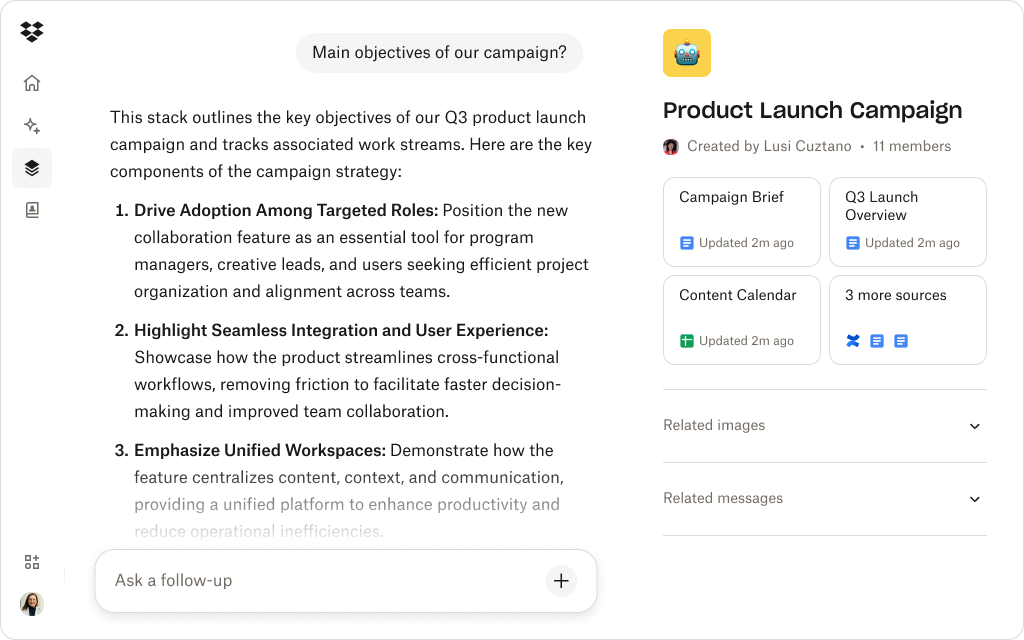
How Dash transforms AI meeting notes into action
Dash takes the power of AI meeting summaries and connects it to your actual work.
Instead of creating yet another place for notes to live, Dash connects with the tools your team already uses—such as Dropbox cloud storage, Google Drive folders, Slack threads, and more. Here are a few ways it transforms notes:
- Searchable summaries across all your tools: With universal search, Dash indexes AI-generated meeting summaries so they’re instantly discoverable. Whether the recap lives in a document, chat thread, or shared drive, universal search in Dash finds it by looking at the full context—not just a few keywords.
- AI chat for fast insight retrieval: If you can’t remember where a decision was made, it’s easy to ask Dash Chat. You can enter queries about any file using natural language. Enter a question like “What did we agree on for the Q4 launch?” and it surfaces the relevant meeting summary or key points in seconds.
- Actionable follow-up: Dash Chat summaries can accurately identify next steps, owners, and deadlines within AI notes and automatically connect them to project materials. New tasks won’t get lost in recap documents—they’re automatically anchored to the work that needs to happen next.
- Stacks for organization: Meeting summaries, related assets, and project files can live together in Dash Stacks, allowing teams to create an ongoing record of project progress. Each Stack can be used as a source of truth—linking ideas to outcomes and teams to various milestones.
AI may capture the conversation—but Dash keeps the action in motion. It bridges the gap between information and execution, ensuring every insight leads somewhere meaningful. With Dash, teams can make better moves.
Keeps discussions connected to your workflows
Dash Chat turns AI meeting notes into searchable insights that link directly to your projects.
How to get the most from AI meeting notes
AI can make taking meeting notes smarter and faster—but success depends on how teams use them. Follow these steps to get the most out of AI-generated summaries:
- Define meeting goals—clarify what outcomes matter most before each meeting, so AI summaries capture the right focus areas
- Use consistent naming conventions—store meeting recaps in shared folders with clear, searchable titles to ensure visibility
- Connect AI notes to projects—link summaries to active folders, briefs, or dashboards in Dropbox or your other connected tools
- Review and refine—AI can miss nuance, so always skim summaries to confirm accuracy and flag critical insights or issues
- Summarize across meetings—use Dash Chat to compile insights from multiple discussions into one cohesive view, so your team always has the big picture
By embedding AI meeting summaries into existing workflows, teams get value far beyond transcription. Dash makes it simple to find clarity in AI notes—connecting AI insights to the files, people, and tools that matter.
Turn meeting notes into next steps with Dropbox Dash
The best meeting notes connect every idea to what happens next. That’s what makes AI-powered summaries, supported by Dash, the smarter choice for teams that want meetings to move work forward.
AI has already made it possible to summarize hours of conversation in seconds. But it means nothing without integration, which ensures those summaries are searchable, shared, and actionable. Dash closes that loop.
Stop letting insights disappear into disconnected tools. Use Dash to summarize AI meetings notes, find decisions, and follow through in one unified workspace. See how Dash can help—try a demo or contact sales to get started.
Frequently asked questions
Modern AI tools capture conversation details reliably, but Dash Chat improves accuracy by combining summaries with search context from your connected apps. By grounding AI insights in real files and references, Dash can turn generic notes into precise, actionable summaries you can trust.
Dash doesn’t record or summarize—it connects your meeting notes to the rest of your workflow, so next steps never get lost. Dash can summarize notes, draw up action items, and take those notes onto the next stage of work—bridging the gap between the meeting and next steps, maintaining momentum.
Yes. Universal search in Dash can search across stored files and transcriptions to surface past meeting discussions and summarize them in seconds. It’s like giving your team an instant memory—one that recalls every decision, discussion, and detail exactly when you need it.
.webp)

.svg)


