
Misplaced files waste time, focus, and momentum.
Work today moves faster than ever—but not always forward. You jump from drive to chat to tab, chasing context that never seems to stay in one place. Teams are more connected than ever, yet their work often feels more fragmented. The real cost isn’t just lost time—it’s lost clarity.
When energy goes into finding information instead of using it, momentum fades and creativity stalls. The most successful teams aren’t the ones doing more—they’re the ones who can see clearly and act quickly. That’s where smarter tools help.
Tools like Dropbox Dash bring your work into focus—connecting content, context, and people so you spend less time searching and more time creating.
In this guide, we’ll explore why lost files cost more than time, how traditional search tools fall short, and how smarter, AI-powered solutions like Dash help teams stay organized, efficient, and focused on what really matters.
Why lost files cost more than time
Everyone’s experienced that sinking feeling of not being able to find the file you need—whether it’s a critical presentation, contract, or creative asset. For teams, it’s more than an inconvenience. Every misplaced document disrupts workflows, slows collaboration, and creates unnecessary rework.
In many organizations, employees spend hours every week just searching for information they already have. According to McKinsey, knowledge workers spend nearly 20% of their workweek searching for and gathering information.
That’s one full day each week lost to digital clutter. Multiply that across an entire team, and the impact on productivity—and morale—is massive.
Every minute spent searching for files is a minute not spent moving projects forward.

The hidden cost of poor file organization
Lost or hidden files create a ripple effect across projects:
- Duplicate work: When files can’t be found, teams often recreate them from scratch
- Missed deadlines: Time spent hunting for assets delays delivery and approvals
- Version confusion: Multiple versions of the same file circulate, causing costly errors
- Security risks: Sensitive information can go unnoticed or unprotected in forgotten folders
Gartner reports that poor data quality costs organizations an average of $12.9 million annually, underscoring how difficult information management impacts productivity and profit.
What seems like a simple “search problem” is often a hidden drain on business performance.
Why traditional search can’t keep up
Most built-in search tools rely on exact file names or folder paths. That’s fine if you remember what you called a document—but not if it’s buried in an archive or saved under an unexpected name.
Traditional search also struggles across disconnected apps. Files live everywhere: in cloud drives, emails, chat threads, and shared folders. Without an integrated system, it’s nearly impossible to search them all at once.
Common challenges include:
- Inconsistent naming: “Final_v2,” “finalFINAL,” and “approved_version” don’t mean much to a basic search
- App fragmentation: Teams use multiple platforms—Dropbox, Google Drive, Slack, and more—each with its own search limitations
- Lack of context: Standard search can’t interpret related terms or content within files
That’s why the next generation of search has to think the way teams do—understanding context, not just keywords. And why AI-powered, context-aware search has become essential.
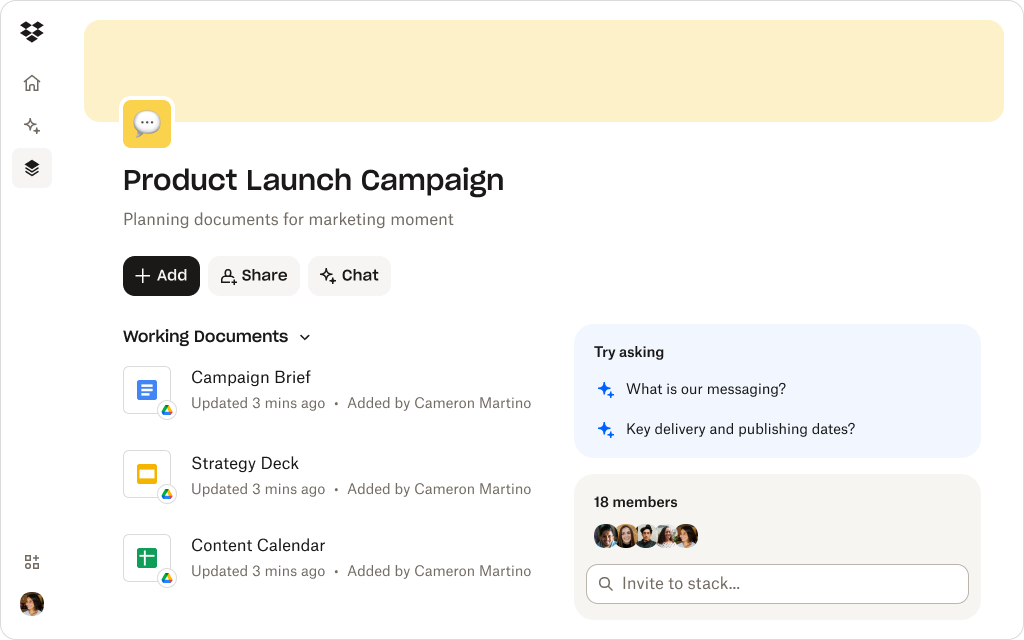
How Dash helps you find any file instantly
Finding files shouldn’t feel like detective work. Dropbox Dash turns search into a smart, connected experience—one that understands what you mean, not just what you type.
Each feature is designed to make finding and using your files effortless:
Universal search—smarter search that understands context
Dash universal search looks across Dropbox and every connected app—Google Drive, Slack, Outlook, and more—to surface what you need in seconds. This means you can quickly find relevant files, ideas, or communications without needing precise file names or knowing their specific location, saving time and reducing frustration.
During a live meeting, a teammate can pull up last quarter’s results instantly, keeping the discussion moving instead of stalling for context.
Dash Chat—quick answers with zero tab-hopping
When you need fast context, Dash Chat has it covered. Ask questions about your files and get instant summaries of long documents, or immediately locate the latest version you should be working on. This helps you rapidly access crucial details, streamline workflow, and avoid unnecessary interruptions.
It saves you from opening countless tabs or pinging teammates for context. You get quick clarity instead of scattered searches. It’s like working alongside a teammate who already knows where everything lives—and can explain it instantly.
Stacks—one hub for every piece of your project
Stacks turn scattered folders into connected workspaces. Group related files—contracts, creative assets, and campaign plans—into one visual hub so everyone knows where to find what they need, without digging through disconnected folders.
For teams, this makes everything makes sense again—a single source of truth for every project. They can keep projects organized, coordinate more efficiently, and ensure everyone has access to needed materials in one place.
That means no more lost time, duplicate work, or endless hunts—just focus, flow, and confidence that you’ve found exactly what you need. Each tool reduces friction, so teams spend more time creating.
Find everything faster with Dash universal search
Discover how AI-powered universal search helps teams locate files instantly, across tools and folders.
Best practices for smarter file management
Dash makes it easy to bring order to your digital workspace—but building good file habits helps too.
Here are five proven ways to stay organized:
1. Use consistent naming conventions: Agree on a shared naming format for all projects (for example, project_client_date_version).
2. Store assets in shared locations: Keep content in central, accessible folders so no file is trapped on one person’s desktop.
3. Archive proactively: Regularly move outdated assets into archived Stacks or folders to declutter active workspaces.
4. Tag and categorize: Use tags, metadata, or Dash contextual filters to make searching easier.
5. Make Dash your first stop: Use Dash universal search for every search task—it learns patterns over time, improving accuracy and relevance.
By combining these practices with the Dash AI-driven features, teams can move from “searching for files” to actually using them.
With organized content and intelligent search, teams reclaim hours each week to focus on creative work and collaboration—not digital cleanup.
Keep your team organized with Dropbox Dash
Lost files don’t have to be part of the workday. With Dropbox Dash, teams can instantly find what they need, keep content centralized, and focus on the work that matters.
Dash turns connected app content from static storage into a dynamic, searchable knowledge system—one that helps you stay organized, connected, and confident that nothing important is ever lost.
When knowledge is easy to find, teams make faster decisions, adapt to change more easily, and create with confidence.
See how Dash helps teams plan, execute, and deliver work faster. Try a demo.
Frequently asked questions
Because files live across multiple apps and naming conventions vary. Without a connected search, teams can’t easily find what they need.
When everything’s scattered, energy goes into looking instead of doing—and that’s when productivity starts to slip.
Dash universal search connects to all major work apps, allowing you to locate files instantly—even if you don’t remember their exact name.
It brings all your tools together into one simple search bar—so instead of chasing information, your team can stay focused on moving work forward.
Yes. Dash uses AI to understand context, surfacing results based on content, meaning, and related documents. That means you spend less time guessing keywords and more time acting on what you find—turning search into progress.

.svg)


