
As businesses grow, so does the data they generate—emails, files, chats, meeting notes, briefs, and more.
For people trying to keep systems running efficiently, this data explosion creates a common but costly problem—no one can find anything, or they spend too much time searching when they do.
Traditional search tools weren’t built for this level of scattered digital assets. These search tools are often siloed, outdated, and more frustrating than helpful. That’s where smart search can pick up the slack.
Smart search is the next iteration of effective workplace search, which uses AI to find files faster.
Smart search tools understand context, rank relevance, and help employees get to the right answer faster. For teams, that means less time spent troubleshooting and greater clarity around content access. This leads to a smoother experience overall.
Here we’ll unpack what smart search really is, how it works, and explore why smart search alone might not be enough to keep up with the demands of modern digital businesses.

What is smart search?
Smart search is a more intelligent, context-aware way to find information across your organization.
Unlike traditional search tools that rely on simple keyword matching, smart search uses AI, machine learning, and natural language processing to understand what users are actually looking for. This helps tools deliver more relevant and personalized results.
Smart search focuses on retrieving relevant results more quickly and intelligently. This means you can often surface what you meant to find instead of only what you typed.
In digital workplaces where data exists everywhere, smart search helps teams to:
- Cut through mazes of files
- Reduce wasted time search
- Access and use critical information—without the hassle
And for IT teams, it means fewer lost-file queries and more confidence in how information flows across systems.
How smart search improves workplace productivity
In a workplace that’s constantly shifting between tools, smart search directs teams more effectively.
By giving teams fast, accurate access to what they need (and cutting out the waste), smart search transforms the way work gets done. Let’s break down the big wins:
Time savings
One of the most immediate benefits of smart search is the time it gives back to your team. Employees spend far more time searching for information than most leaders realize.
A study by PwC found that businesses can improve efficiency by 30–40% when they cut the time spent on analytics and information retrieval. This can be done simply by using basic AI-driven retrieval methods.
That means fewer hours wasted clicking through tools, and more time focused on solving problems, building strategies, and moving work forward.
Better collaboration
Nothing derails a team faster than mismatched files, old versions, or critical context hidden in someone’s inbox. It can result in rework, which is much more than wasted time—it’s a completely misdirected effort.
Smart search ensures everyone’s working from the same playbook. When teams can access the right materials—at the right time, from anywhere—collaboration becomes smoother, faster, and far more aligned.
Whether it’s onboarding new team members or collaborating better across departments, smart search reduces friction so people can just get to work. It also avoids the morale-crushing impact that rework can have to boot.
Streamlined workflows
With smart search in place, finding the right document, email, or spreadsheet no longer feels like a challenge. This means people can progress through essential tasks with minimal friction and more concentrated attention.
Instead of hitting roadblocks or pinging IT to help find something employees can surface what they need instantly. It’s something that makes smart search an efficiency booster and a tool that really drives teams onward.
Big picture-wise, that means fewer bottlenecks, faster handoffs, and a more efficient workflow overall—especially for content-heavy teams or data-dependent roles.
AI-powered insights and suggestions
AI algorithms can surface related documents, flag relevant context, and even suggest next steps based on the content of a query. For example, if you’re looking for a project update, a smart search might show the latest brief, the task tracker, and the meeting notes all at once—for easy reference and an instant overview of what’s going on.
These layered insights help employees move faster and reduce the risk of them missing key details, reworking unnecessarily, or getting frustrated. This empowers teams to act confidently without waiting on manual handoffs.
Why smart search alone isn’t enough
Most teams work across too many apps at any given time—chat platforms, cloud storage, CRMs, project trackers, and others. And while each tool might have a search bar, they may even use AI, that doesn’t necessarily mean they’re fit for purpose.
The problem of data fragmentation
Your team doesn’t lack information. It’s more likely they just have the information scattered everywhere.
A contract might be in an email thread, while creative assets needed to execute that contract could be split across Google Drive and Dropbox. Add to this, extra complexities, like meeting notes in Notion or project updates in Slack, and you’ve got data fragmentation that frustrates employees and lowers productivity.
Having smart search in each of those platforms is only going to be useful if you can remember which app or location you need to search. If you can’t, you’re back to square one.
This creates a scattered search experience, where employees are forced to check multiple different places before finding the one thing they need. Instead of doing high-value work, people waste time unnecessarily. Multiply that across teams and you’ve got a costly slowdown that affects the entire business.
So, what’s the solution? It’s simple—if your smart search is siloed, you need universal search.

Dropbox Dash: Your AI-powered universal search solution
If your team is sifting through apps, files, or platforms—but struggling to stay in sync—Dropbox Dash is your fix.
Dash builds on the promise of smart search with intuitive AI-powered features that unify your digital workspace, boost productivity, and give admins full control over access and data security.
AI-powered search across platforms
Dash connects the dots across your most-used tools—including Gmail, Dropbox, Notion, Slack, Google Drive, Salesforce, and more. This universal search solution gives total freedom to people looking for files to get on with work.
Instead of searching platform by platform, Dash gives you one interface to find everything. It’s as simple as typing a query—no need to remember file names or hunt through bookmarks, it understands context and nuance.
Data access and security
Dash makes data easier to find but it also respects existing permissions, which ensures the right people are seeing the right content. This is thanks to a powerful admin console and strong security standards designed to work with the largest businesses.
Built-in data governance tools let admins control how information is accessed or shared. Recent activity offers insight into who has access to what, and confidence that sensitive files won’t be surfaced where they shouldn’t be.
Integration with everyday tools
One of the most remarkable things about Dash is that it works with the tools your team already uses. No need to put fear into a team who have just gotten used to using a new tool, you can integrate Dash with many connected apps.
With these seamless integrations and an ultra-lightweight onboarding experience, Dash fits right into your existing workflows—helping your team search smarter, work faster, and stay aligned with total oversight of security.
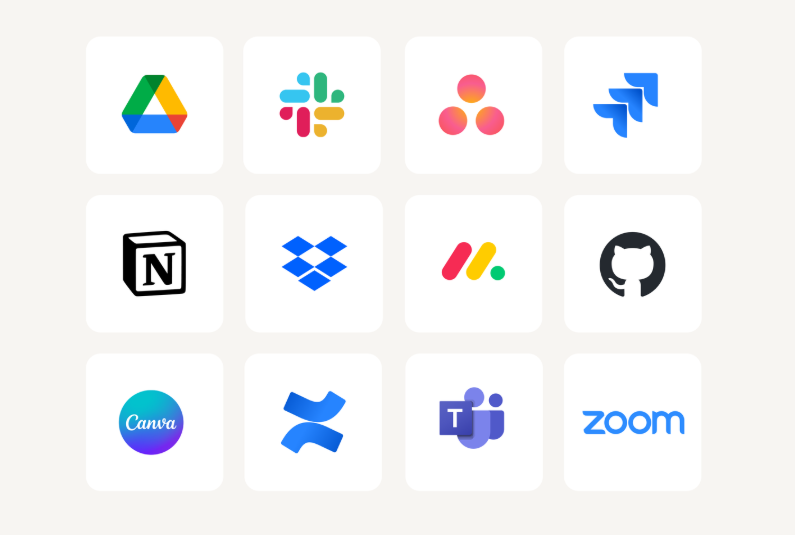
Implementing AI-powered universal search in your organization
Bringing the power of universal search to your team is easier than you think. With the right approach and the right tool, you can go from scattered data to streamlined, easy-to-use resources in just a few steps.
1. Assess your data landscape
Before jumping into any new tool, take stock of your current setup. Where does your company’s data live? Are teams relying on Dropbox, Google Drive, Outlook, and Slack? All of the above? Something else entirely?
Map out your most-used tools and content sources. This will give you a clear picture of what needs to become smart searchable—and help you prioritize integrations that deliver the biggest impact fast.
2. Set up integrations
With Dash, you can quickly integrate with your favorite tools—from Gmail or Notion to Microsoft 365 or Salesforce. These let Dash index your content securely so users can search everything from one centralized place.
Once you know where your data is, it’s easy to connect these data sources. No need for complex tool migrations and no unnecessary tool sprawl. Just seamless access to the content your teams already use.
3. Train your team
Smart search works best when everyone knows how to use it. Thankfully, Dash is designed to be intuitive—with no steep learning curve required whether you’re an IT professional or a new user.
When onboarding employees or training existing teams, consider the following:
- Explain how to run natural language searches (e.g., “Q3 financial forecast” or “last version of client pitch”)
- Highlight the smart suggestions and file previews available in Dash
- Encourage them to use Dash Chat queries for instant answers or document summaries to save even more time
You could create a short video team walkthrough or a document quick-start guide, which can go a long way in encouraging adoption. Once people see how much time they save, adoption tends to follow fast.
Connect apps in Dash
Wondering if there’s a favorite app or tool that you can connect to Dash? Check out the full list.
The future of workplace productivity with better search
AI is evolving fast and search is no exception. As the volume of business data explodes and teams become more distributed, organizations need tools that help people work smarter.
Search through AI-driven platforms like Dropbox Dash is gaining serious traction because of its ability to help people work together too.
Instead of just retrieving information, modern search tools can anticipate needs, optimize decision-making, and surface insights you might not even think to look for. Whether it’s summarizing documents, pulling up the most relevant files based on your role, or recognizing patterns in your workday—AI is becoming a productivity essential.
Tools like Dash lead this shift. Dash uses AI to make search faster, more intuitive, and context-aware. It’s also actively improving based on user feedback—meaning teams get access to the latest capabilities as they roll out.
If you’re planning for the future of your digital workplace, universal search in Dash is a strategic asset that can transform how your team finds, shares, and secures crucial business knowledge.
Explore Dropbox Dash for your business
Whether you’re trying to cut down on tools, improve security, or just make your team’s workday smoother, Dropbox Dash is built to help. It means faster access, smarter decisions, and less wasted time.
With helpful integrations, AI-powered search, and intuitive admin controls, it’s a search solution designed for the way modern teams actually work.
Explore Dropbox Dash and try out a full demo to see how AI-powered features like universal search can boost productivity across your organization.
Get started with Dash
.webp)

.svg)


