
Remote and distributed teams often struggle under the weight of fragmented feedback.
With comments in Slack, email threads, meeting notes, or project documents, and dozens of file versions floating around—no wonder projects stall. Stakeholders disagree on what a completed piece of content looks like, versions get mixed up, and approval cycles drag out. Approvals are some of the stickiest points in a content workflow.
Luckily, AI collaboration tools are helping solve this by bringing together feedback, version control, and context—so you can reduce confusion, shorten review loops, and accelerate approvals. We’ll explore a few tools and show how Dash plays a key role in consolidating feedback threads, surfacing files, and helping teams see the whole picture.

What teams need most in content review and approval tools
Content and creative approval reviews can quickly become chaotic. Comments get scattered, files get duplicated, and feedback is inconsistent. This can cause delays and endless rework for teams trying to meet deadlines.
That’s why the right content review and approval tools need to deliver on:
- Centralization of feedback—across Slack, email, documents, and other sources
- Version control and visibility—knowing what version is current and which has been approved
- Real‑time or near real‑time commenting—or annotations on assets like images, video, or PDF files
- Clear workflows—teams need to know who reviews when, which stakeholders are waiting, reminders, and so on
- Summaries of feedback threads—so you don’t have to read every message to know what changed
- Search across feedback—so no important comment or asset is lost
Taken together, these features help teams move from scattered, frustrating review cycles to an optimized process where feedback is organized, visibility is clear, and approvals don’t hold campaigns back.
Top AI collaboration and review or approval tools
Here are several strong tools in this category. Each handles different parts of the problem; you’ll likely use a few together depending on file types, team size, and pace:
1. Ziflow AI
Ziflow AI helps reviewers spot inconsistencies or missing brand elements in creative files, automatically, reducing the chances of human oversight. It can also suggest fixes to streamline approval cycles.
Best for: High‑volume creative reviews (like images, video, or web assets) where proofing, version side‑by‑side comparison, and detailed visual annotation are key. Particularly useful for agencies or in-house teams juggling dozens of campaign assets at once.
Notable features: Automated workflows, rich comments and markup, visual differences between versions, stakeholder approval tracking.
2. Filestage
Filestage uses AI to generate smart summaries of feedback threads, so project managers don’t need to read through every comment to understand what’s changed or what’s blocking sign-off.
Best for: Teams needing simple, intuitive visual reviews and approvals with external stakeholders (clients, freelancers, etc.). Ideal when you need to keep non-technical reviewers engaged without training or onboarding overhead.
Notable features: Easy for external reviewers to drop comments and track where designs are pending or finalized— supports many file types.
3. Quark Publishing Platform
Quark’s AI assists with compliance by checking documents for region-specific requirements, regulatory language, or missing disclosures before they move to the next stage.
Best for: Enterprise content workflows with complex approval hierarchies, regulatory or regional review demands. Especially suited to industries like pharma, finance, or publishing, where compliance and auditability are non-negotiable.
Notable features: Smart routing of reviews based on content type/region; audit trails; automated escalation when reviews stall.
Using Dropbox Dash to optimize approval workflows
You can also use Dash, which has many features for teams who want to pull together all feedback sources, maintain version control, and avoid duplicate work across channels.
Here are a few of the standout AI-powered features that make Dash useful for reviews and approvals at scale:
- Dash Chat: Simplify feedback scattered across apps (Slack, email, documents, and more) into concise summaries so leaders and creators can see consensus or major open issues without hunting
- Universal search: Surfaces the latest version of files, previous feedback, and past approvals so you know what is truly current
- Stacks: Lets you collect all related assets and feedback (designs, copy, comments) into a shared workspace so all reviewers are aligned
- Advanced data access governance: Ensure reviewers always comment on the correct files, which avoids the “which one is the latest draft” problem. You also get a powerful admin console
Dash is not a dedicated review and approval tool, but its features can make the process much smoother—and it provides a unified ecosystem for collaborative work that works well in fast-paced team environments.
Summarize feedback with Dash Chat
You can use Dash Chat to effectively summarize your feedback documents—for fast, actionable insights.
Real‑world workflow tips using Dash
Here’s what a streamlined feedback and approval workflow could look like when you use Dash:
1. Set up and collection
Stakeholders share all drafts, feedback threads (Slack, email, shared docs) into a Stack in Dash. Dash universal search helps locate older versions, past feedback, and aligned materials so you don’t duplicate or contradict earlier comments.
2. Synthesis and draft review
Use Dash Chat to summarize all comments into a brief. This makes it easy to see what stakeholders agree on, what needs rework, and where there’s conflict. Designers or content creators can then make edits to the latest version.
3. Formal review and feedback
Use specialized tools (Ziflow and others in the list above) for final markup, stakeholder reviews, and visual approvals. Dash ensures version visibility so reviewers always access the right file.
4. Final approval and publication
Once approved, file versions are locked or marked. Dash helps archive everything—from the final version, to feedback summary, and any other relevant assets. Team members can search later for what was approved, what changed, and what feedback was given.
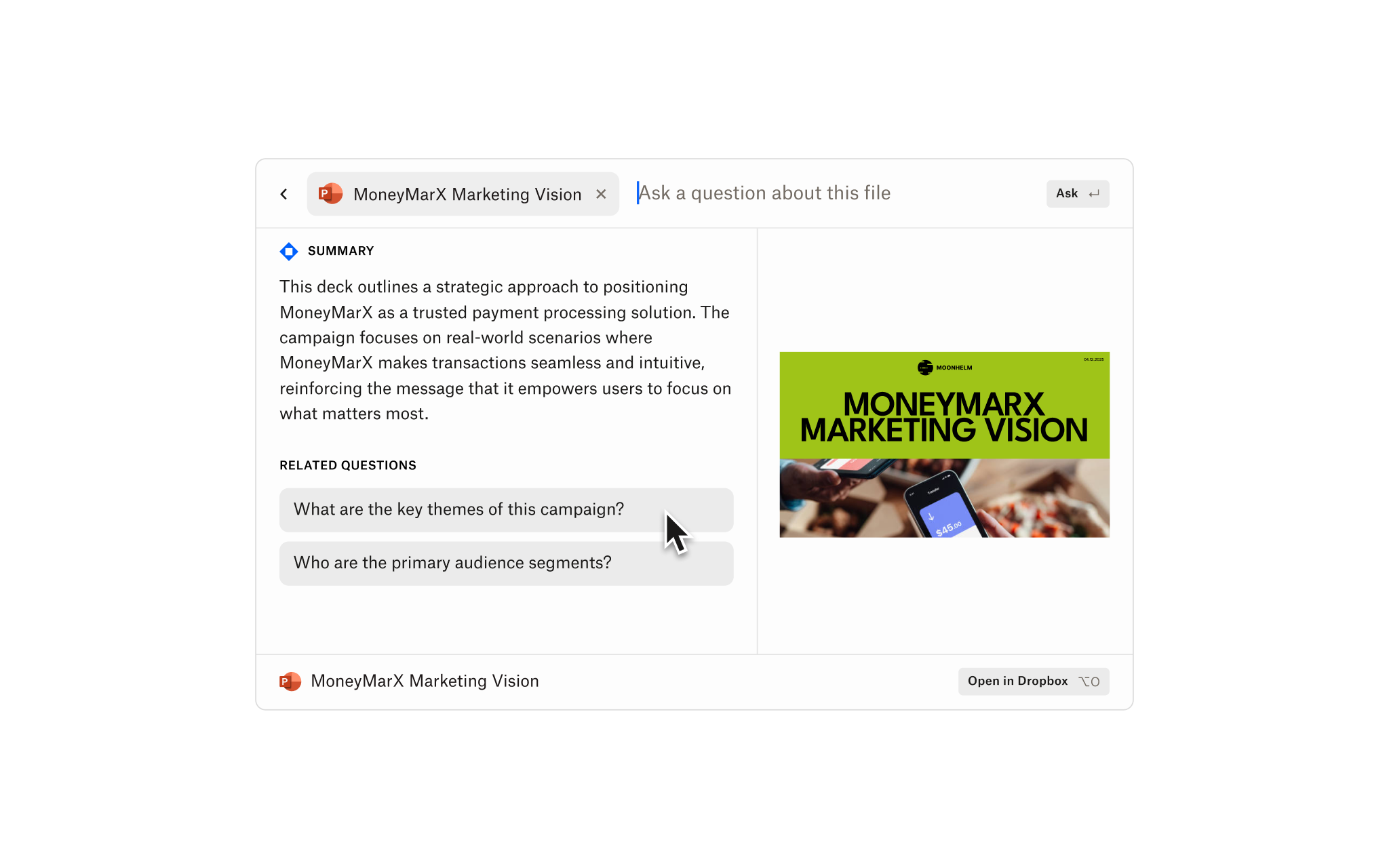
Trade‑offs and what to watch out for
Choosing the best AI collaboration tools depends on the specific needs of your team. Here are a few things to consider:
- Even with AI summaries, human judgment is essential—some feedback is context‑sensitive and nuanced
- Stakeholder adoption matters—if reviewers continue to use email or Slack instead of the chosen tools, fragmentation persists
- Over-engineering workflows can introduce delays; simple, clear steps usually work better
- Integration and permissions issues can become a blocker if tools don’t align or enforce version control
By keeping the above criteria in mind, you’re more likely to pick the right tool that your team can simply pick up and run with—so your approval process stays optimized.
Leverage AI tools and Dropbox Dash to break approval loops
When feedback is scattered, version confusion is high, and review cycles stretch, projects get delayed, and budgets get wasted. The combination of the ability of Dash to surface all feedback across channels (via Dash Chat and universal search) and dedicated tools for visual review (proofing, annotations, version tracking, etc.) is powerful.
If your team often juggles feedback from multiple sources, deals with misaligned versions, or has to chase down approvals—this combo can save hours, reduce miscommunication, and improve final content quality. Get in touch to find out more or start a full Dash demo today.

.svg)

